Should MiniTool System Booster not meet your requirements, you can remove it by adhering to the instructions provided in this manual.
You can follow the below instructions to remove MiniTool System Booster from your computer.
Step 1. In Windows Search, type and search for Control Panel to open it.
Step 2. In the default Control Panel window, select to view the items by small icons in the upper right of the screen.
Step 3. Click the Programs and Features option.
Step 4. Find MiniTool System Booster in the app list in the next window.
Step 5. Right click on MiniTool System Booster and then click the Uninstall/Change option that appears at the top of the list.
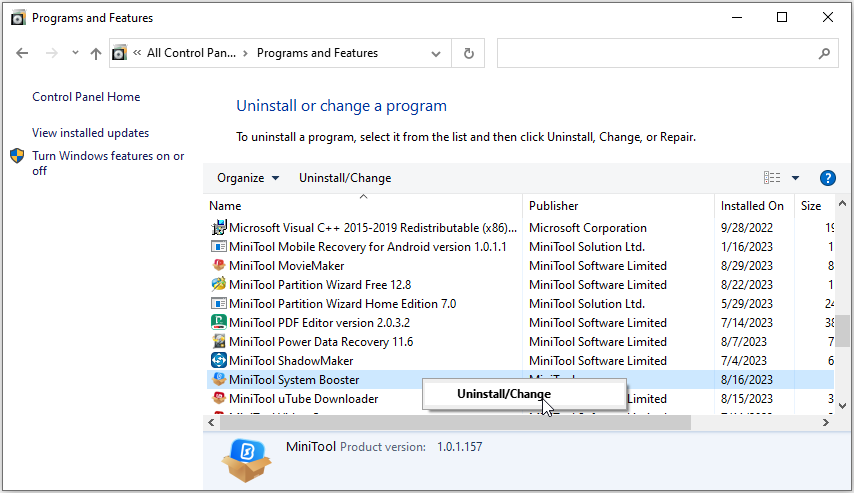
Step 6. Follow the on-screen instructions to remove the software and wait until the uninstallation process finishes. You may need to restart your PC to complete the task.

