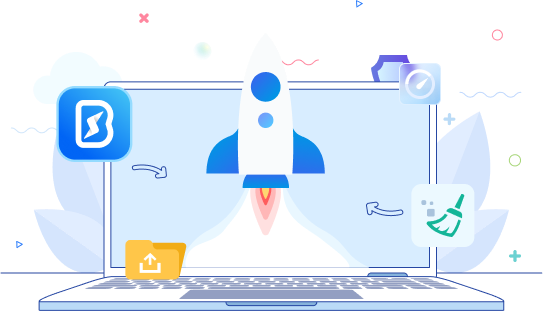V2.0.2.0 (Sep. 19, 2023)Latest Upgrade!
- Added the ActiveCare feature to ensure the computer’s peak performance.
- Added useful clean-up tasks to the Deepclean feature to help clear unnecessary clutter from the computer.
- NetBooster: optimize and unleash hidden internet speed for faster browsing and downloads.
- Internet Cleanup: delete internet junk files, browsing data, and more.
- Windows Cleanup: remove Windows junk files, broken shortcuts, and more.
- Registry Cleanup: clean up and repair registry issues.
- Security Optimizer: fix Windows security items.
- Program Accelerator: boost file access speed and increase drive efficiency by re-aligning program data and defragmenting files on hard drives and SSDs.
- Memory Mechanic: release RAM by closing old memory-intensive tasks.
- Added file and system management tools to the Toolbox:
- Advanced Uninstaller: remove installed programs easily.
- Bootable USB: create a bootable USB drive to completely wipe a PC.
- Search & Recover: recover deleted files on a PC.
- Drive Scrubber: wipe all data from a drive.
- Incinerator Extension: remove and destroy deleted files.
- Process Scanner: find memory-intensive background tasks.
- Startup Optimizer: reduce Windows startup time.
- Network Scanner: view external devices and connections.
- Deceptive Programs: find and remove harmful software.
- Added the LiveBoost feature to optimize the distribution of processing power, ensuring users achieve optimal performance, especially when running memory-intensive applications.
- OptiCore: enhance program performance by prioritizing CPU power for the program being currently used.
- RAMJet: make RAM available by clearing out old caches when more RAM is needed.
- AcceleWrite: increase system performance by minimizing random data writes to hard drives and SSDs.
- PowerSense: optimize electricity consumption based on a selected PowerSense mode.