Need to allocate power processing according to actual application scenarios? Users can perform some relevant configurations in LiveBoost of MiniTool System Booster to easily achieve this purpose.
About LiveBoost
LiveBoost supplies automatic real-time tuning features to help users optimize processing power allocation to get the peak performance, especially with memory-intensive programs.
How to Access LiveBoost?
Users can click Performance from the left dashboard, then select LiveBoost from the drop-down menu of Performance Home.
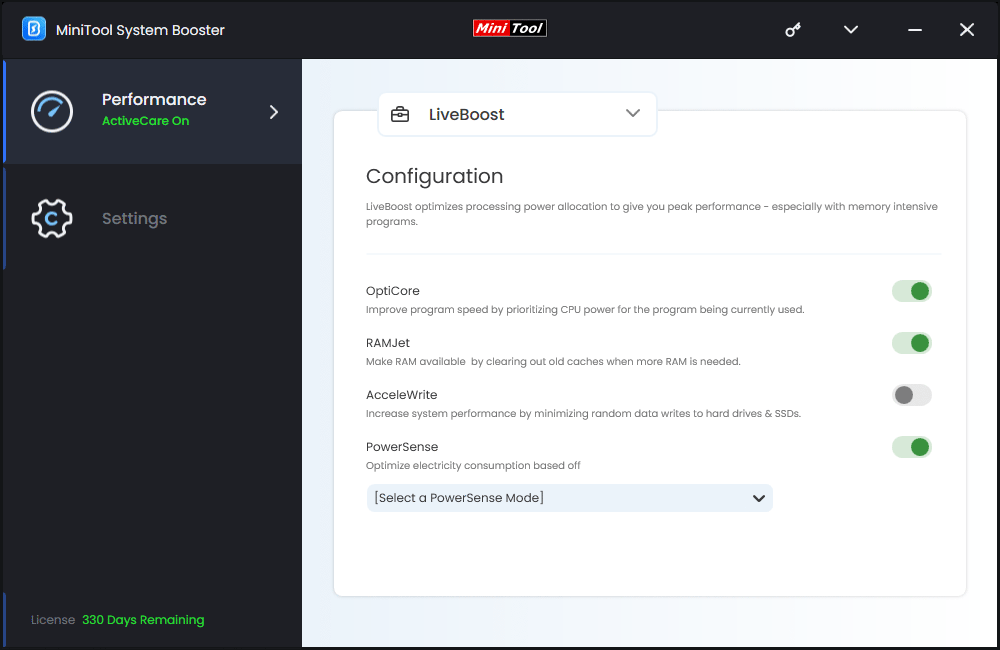
How Does LiveBoost Work?
LiveBoost works with the following features, and users can enable or disable these features based on their requirements.
- OptiCore: to improve program speed by prioritizing CPU power for the program being currently used.
- RAMJet: to free trapped memory from apps that no longer need it.
- AcceleWrite: to speed disk I/O by writing data to the HDD in contiguous batches, effectively preventing fragmentation before it occurs.
- PowerSense: to optimize energy consumption based on different users’ habits. There are different Modes based on what task users wish to optimize for: Gaming, Music/Video Production, Graphics/3D/CAD Design, Programming, Maximize Battery, Office Productivity, and Web Browsing.
Collectively, these features balance demands, conserve power, and improve the responsiveness of users’ CPU, RAM, and storage drives (HDDs and SSDs).
LiveBoost works silently in the background, occupies minimal system resources, and only processes actions when needed.

