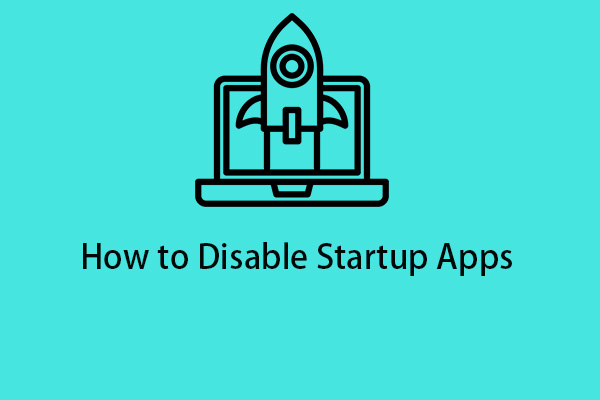PC Slow After Windows Update
Microsoft will regularly roll out Windows updates for repair and improvement. It can offer patches to offset drawbacks in the last Windows version and introduce more new features and functions. However, sometimes, the update may be not mature enough to be installed on every utility and a series of issues will arise, such as PC slow after Windows Update.
The most common issue is your computer slowing down after a Windows update. The triggers may include system file corruptions, intensive background running tasks, out-of-space C drive, hardware issues, high memory usage, etc.
To resolve the “computer slow after Windows update” issue, the following methods can be helpful.
PC Optimizer: MiniTool System Booster
To optimize and speed up computers, most people will choose a reliable and powerful PC booster. We would like to recommend MiniTool System Booster and this tune-up PC software boasts many wonderful functions to optimize your system to its fullest potential.
You may click this button to download and install this 15-day trial version. It is worth trying!
MiniTool System Booster TrialClick to Download100%Clean & Safe
Please launch the program and the following sections can play their roles in resolving “PC slow after Windows update”. You can change the sections by choosing from the drop-down menu.
1. ActiveCare
This part can automatically run the required repairs to ensure the computer’s peak performance, such as cleaning up system clutter, fixing hard drive errors, optimizing startup configuration and hard dive, etc.
All the items to be done are a full and thorough system troubleshooting and this process will run silently in the background once you turn it on. You can also manually perform this task by clicking the RUN SCAN option.
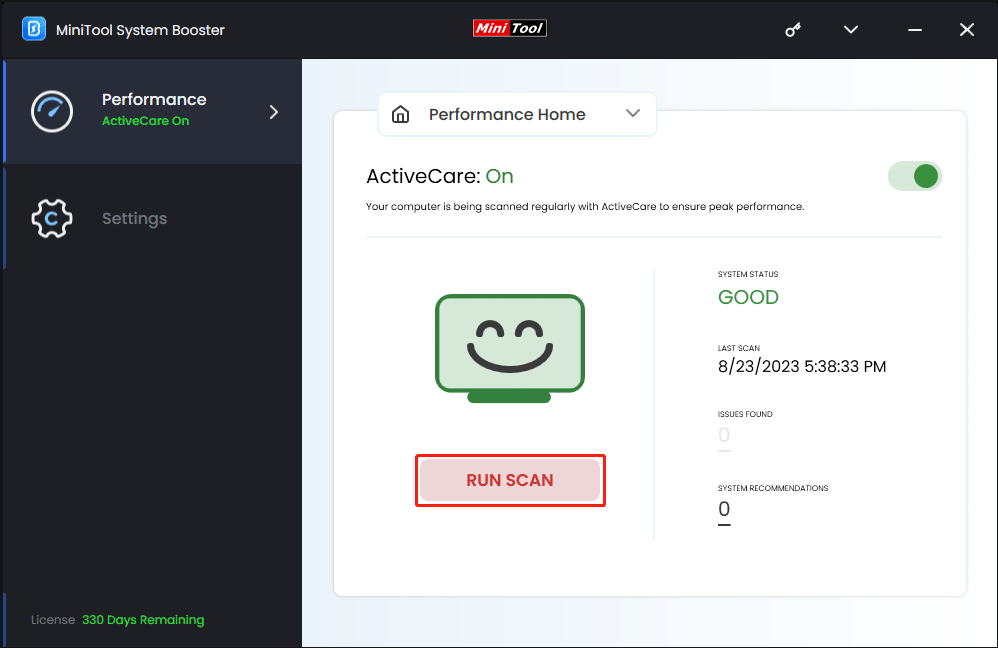
2. Deepclean
Different from ActiveCare, Deepclean focuses on giving an overall cleanup of your system and resolving memory issues, in this way the PC running speed can get improved.
The whole process in Deepclean includes NetBooster, Internet Cleanup, Windows Cleanup, Registry Cleanup, Security Optimizer, Program Accelerator, and Memory Mechanic.
After clicking START CLEAN, every task will start scanning automatically one by one and you need to take appropriate action to deal with the found issues after every tool runs completely. You can follow the on-screen guide to complete the whole process. That will be quick and easy.
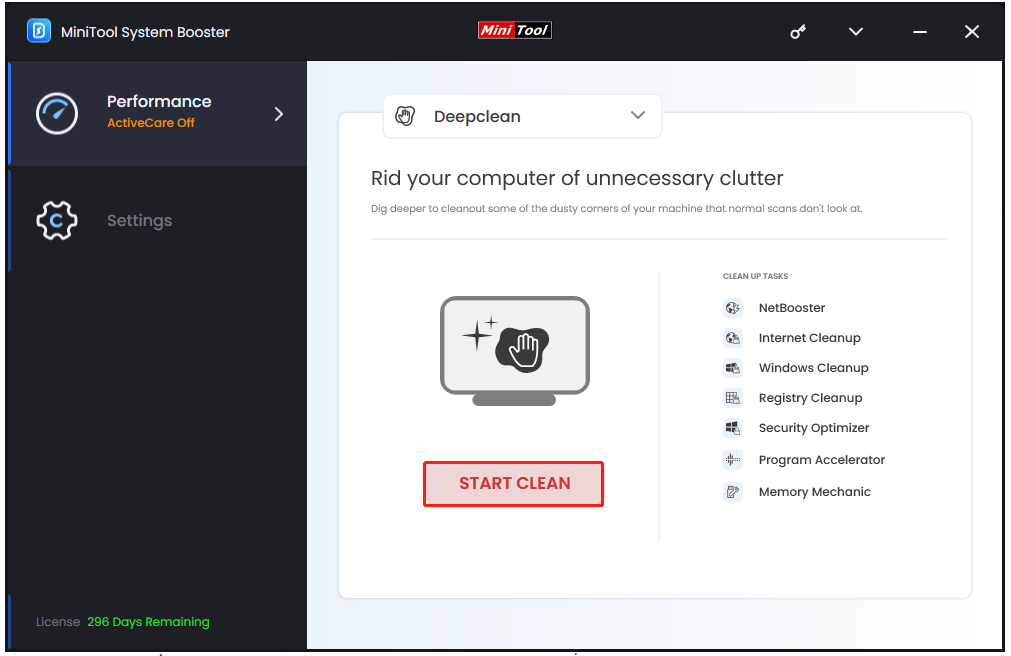
3. LiveBoost
LiveBoost offers automatic real-time features to optimize processing power allocation for peak performance, especially with memory-intensive programs.
There are four options for you, including OptiCore, RAMJet, AcceleWrite, and PowerSense. Below every option displays a piece of introduction and you can choose to enable what you want for an advancement.
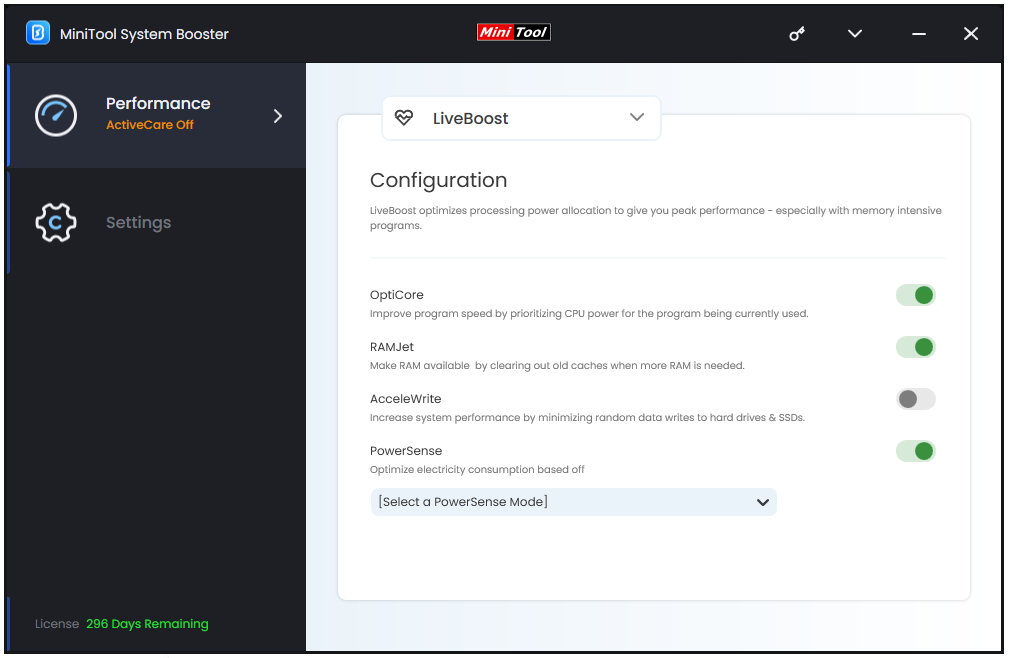
Additionally, to better cater to the consumers’ demands, MiniTool System Booster develops a bunch of options for file and system management, such as Drive Scrubber and Search & Recover. You can find these options in Toolbox.
Fix: PC Slow After Windows Update
Fix 1: Clear Windows Update Cache
You can try to clear Windows Update cache data if the Windows update makes the PC slow.
Step 1: Type Services in Search and open it. Scroll down to locate Windows Update and right-click on it to choose Stop.
Step 2: Open Run by pressing Win + R and copy and paste this command – C:\Windows\SoftwareDistribution\Download to enter.
Step 3: Then please select all the folders and files in it and delete them.
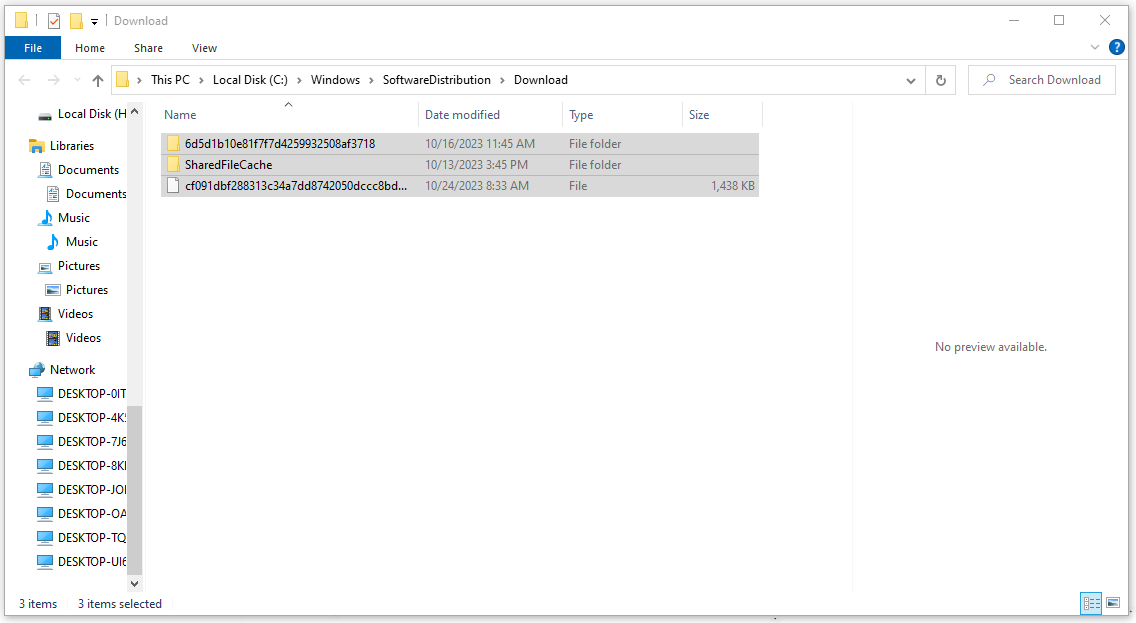
Then you can restart your computer to see if the issue has been resolved.
If not, you can continue to delete the Windows.old folder. This folder is used to temporarily save all of the files from your previous Windows installation. Some people fix the “Windows slow after an update” issue by deleting it. The following related articles can be helpful:
- How to Delete Windows.old Folder in Windows 10 (Guide)
- What Is Windows.old Windows 11? Is It Safe to Delete Windows.old
Fix 2: Repair Corrupt System Files
System file corruption is one of the possible triggers so you may scan and repair the system issues via a SFC scan.
Step 1: Type Command Prompt in Search and choose Run as administrator.
Step 2: Copy and paste sfc /scannow and press Enter to execute this command.
When the verification finishes, it will show you the result. If it says unable to fix some of them, you can proceed to execute the DISM scan – DISM /Online /Cleanup-Image /RestoreHealth.
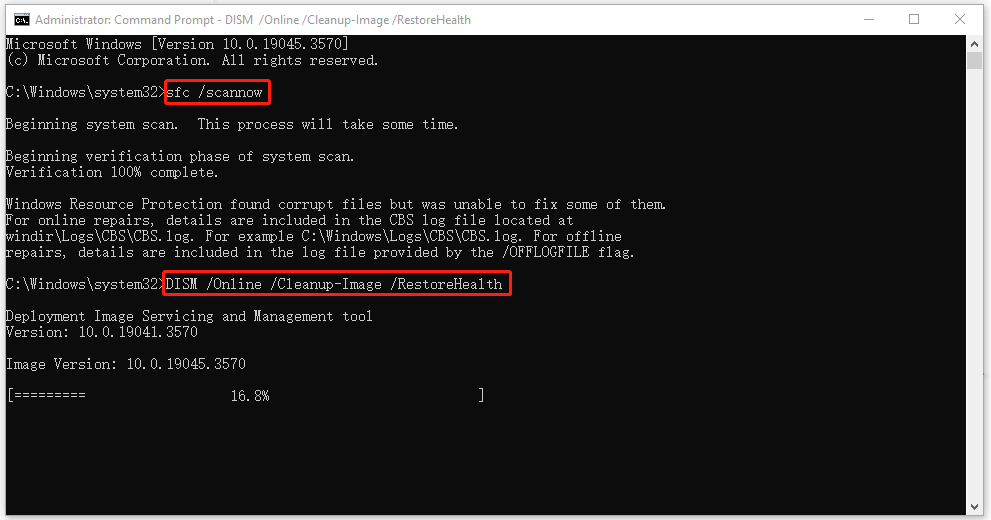
Fix 3: Run Antivirus Scan
Virus or malware infection can jeopardize the PC’s performance. You can perform a full scan of your system.
Step 1: Open Settings by pressing Win + I and open Update & Security.
Step 2: Click Windows Security > Virus & threat protection > Scan options, check the Full scan option, and click Scan now.
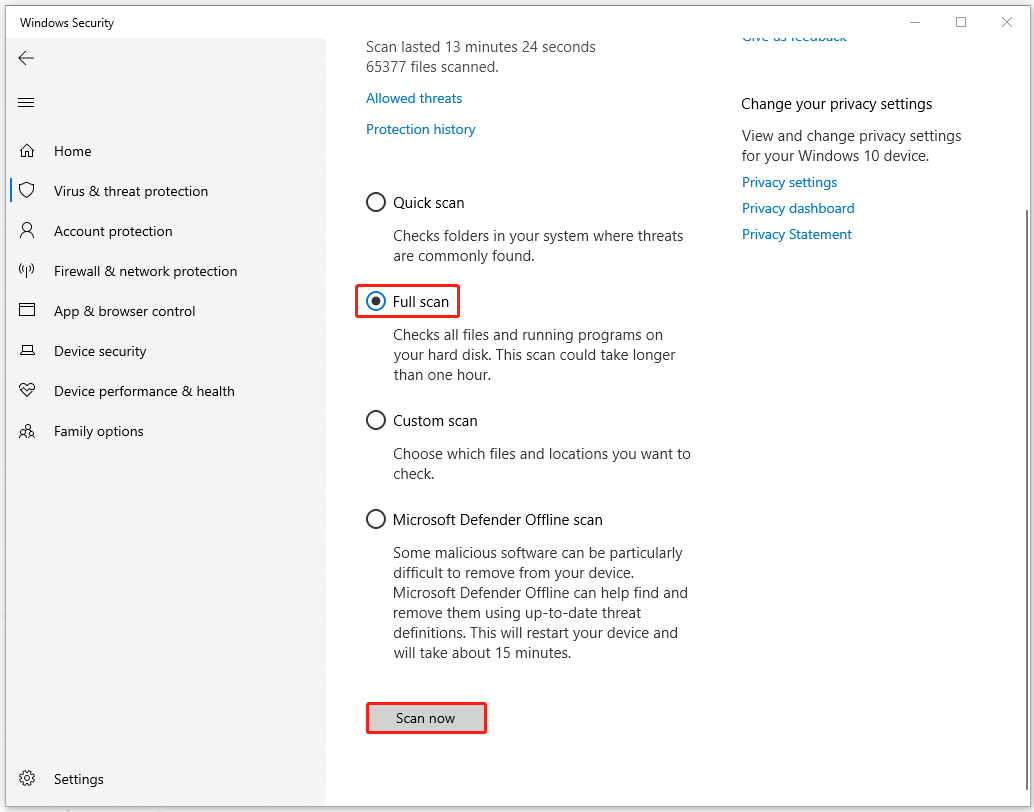
Fix 4: Reset the PC
If the above methods can’t resolve your issue, you can reset your PC to repair a slow PC after Windows update.
Step 1: Open Settings > Update & Security > Recovery.
Step 2: Click Get started under Reset this PC.
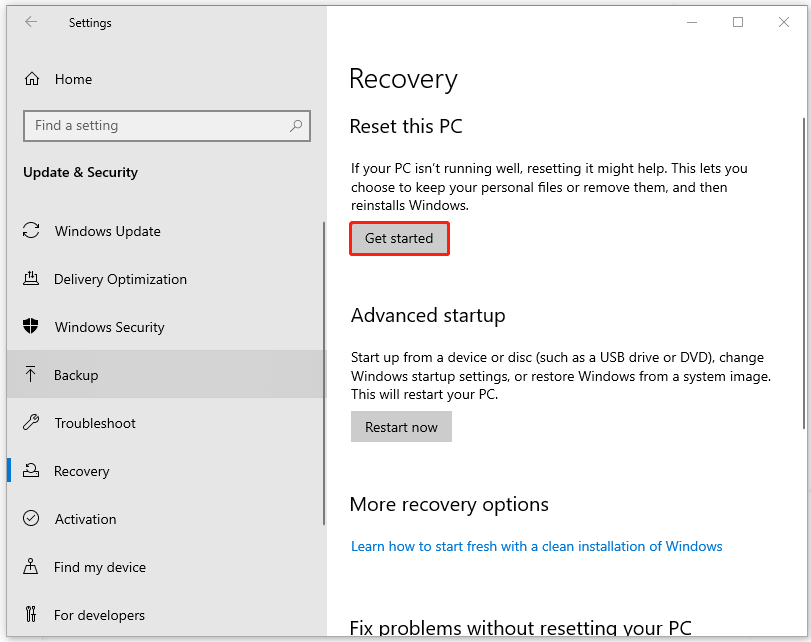
Then you can follow the prompts to perform the next moves in resetting the PC. This article will give you a full guide for the reset: How To Factory Reset Windows 10: Full Guide.
Bottom Line:
The above methods can help fix the PC slow after Windows update” issue. To better improve the PC performance, you can resort to MiniTool System Booster – this PC optimizer. Hope this article is useful for you.