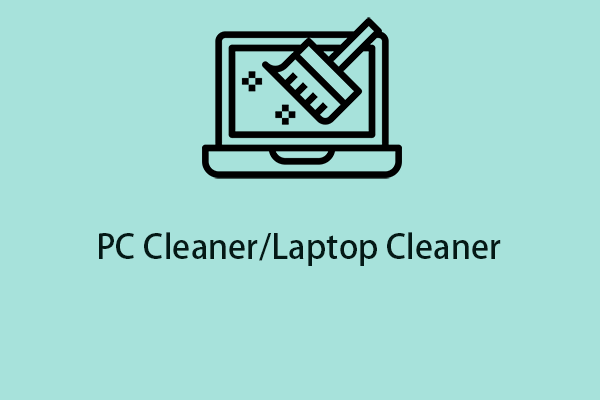Why do you need to clean up the Windows registry items? What are the best registry cleaners? If you are looking for the answers to the above questions, you can refer to this post.
The Windows registry is where a lot of detailed information about your computer is stored. All activity from the time you first started using your computer to this date will be recorded in your registry.
Your computer will always create entries, but sometimes won’t delete them, even if they are no longer in use. It will accumulate unused junk registry entries, affecting the performance of the system. Thus, you may need a registry cleaner to clean up the PC for better performance. This post lists the top 6 registry cleaners.
Top 1: MiniTool System Booster
You can try the registry cleaner – MiniTool System Booster. This tool supports Windows 11/10/8/7. It can remove registry problems, such as invalid and obsolete data references, to clean and streamline the registry. In addition to cleaning up the registry, it has the following features:
- Automatically scan and fix up to 30,000 issues on your PC in real-time.
- Find and clean up unnecessary clutters that normal scans don’t look at.
- Uninstall programs, wipe the PC or hard drive, and destroy deleted files.
- Optimize Windows startup programs, scan network connections, and remove harmful software.
The tool allows you to use its trial edition for 15 days. Here is how to use the free registry cleaner.
1. Download and install MiniTool System Booster.
MiniTool System Booster TrialClick to Download100%Clean & Safe
2. Launch it. Under the Performance page, choose Deepclean > START CLEAN.
3. It will start 7 cleanup tasks and you can do them one by one or skip some depending on your needs.
- NetBooster
- Internet Cleanup
- Windows Cleanup
- Registry Cleanup
- Security Optimizer
- Program Accelerator
- Memory Mechanic
4. Since you want to clean up the registry, you need to choose CLEAN SELECTED in the Registry Cleanup part.
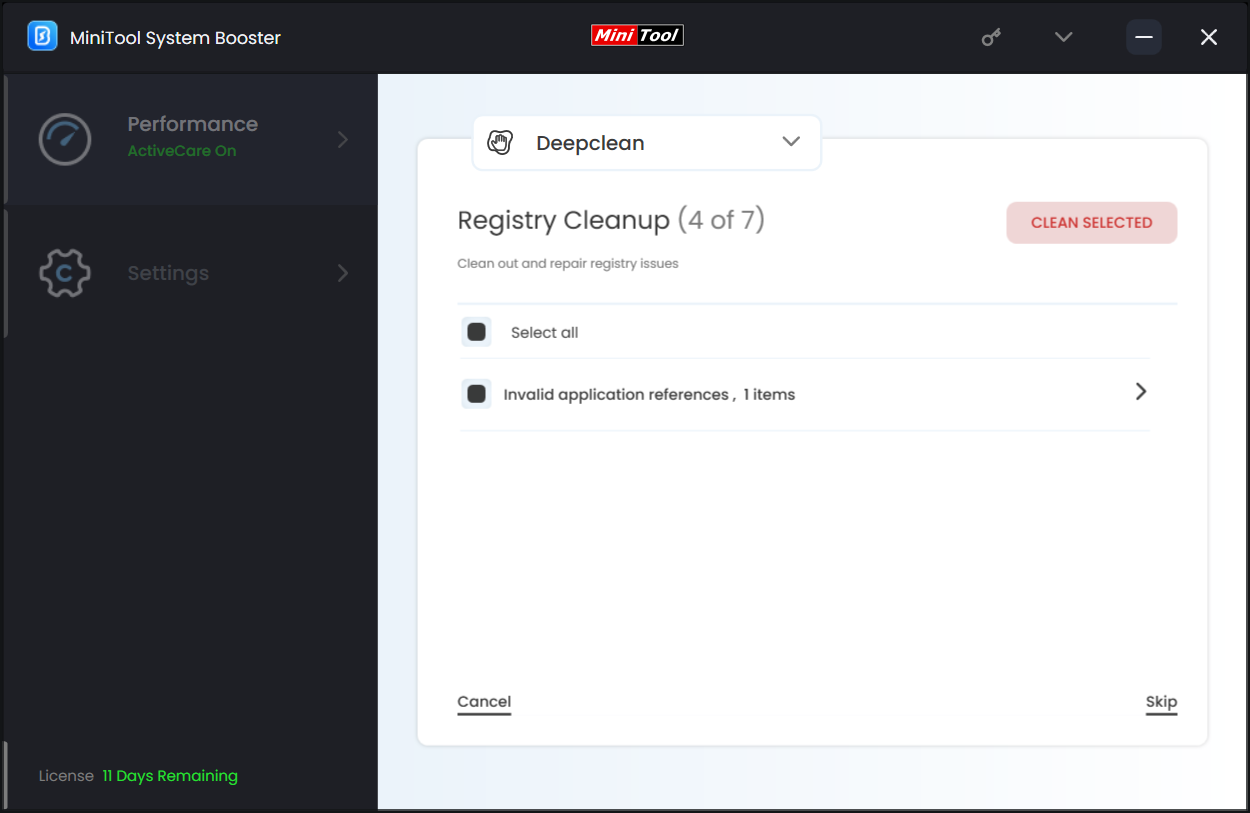
Top 2: AVG TuneUp
As one of the best registry cleaning tools, AVG TuneUp is great for beginners and easy to use. It offers a suite of performance optimization tools with various features including an automatic maintenance optimizer and a secure file shredder. It has a free version. However, this only allows you to run a scan and identify any issues. You must upgrade to the Advanced plan before running the registry cleaner itself.
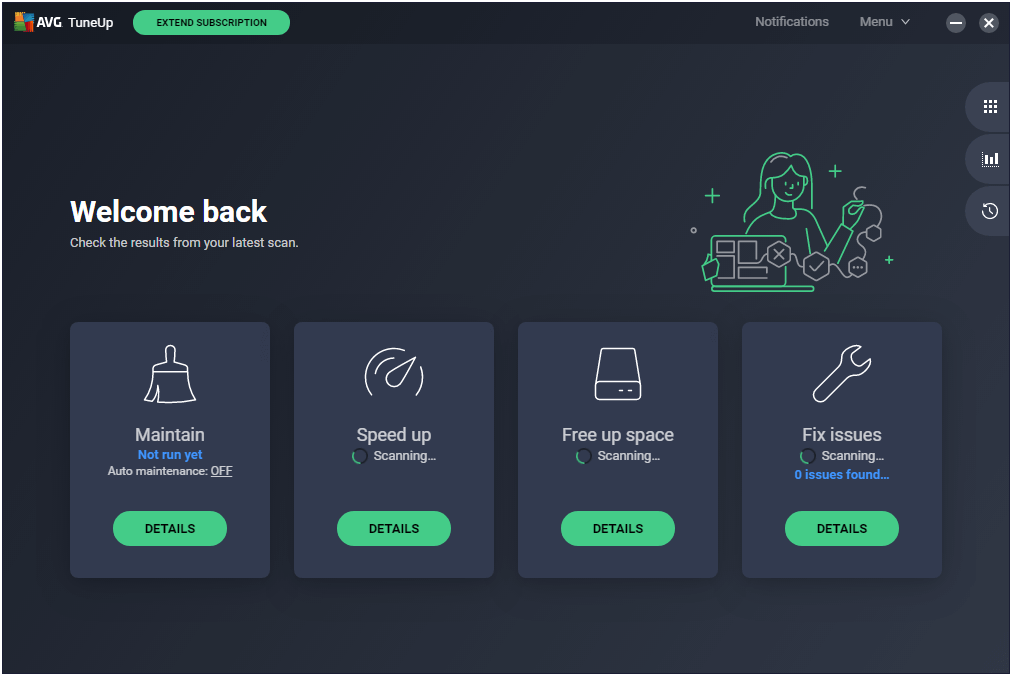
Pros:
- One-click system repair.
- Includes many features.
- Improve your computer’s speed and performance.
Cons:
- Expensive
- Lack of unlimited license
Top 3: TweakNow RegCleaner
TweakNow RegCleaner is another free registry cleaner that comes as a suite with many other built-in tools. The registry cleaning option has a regular scanner and a deep scanner to ensure it picks up as many errors and issues as possible. You can even open a specific path directly in the Windows Registry Editor to see exactly what you’re looking at.
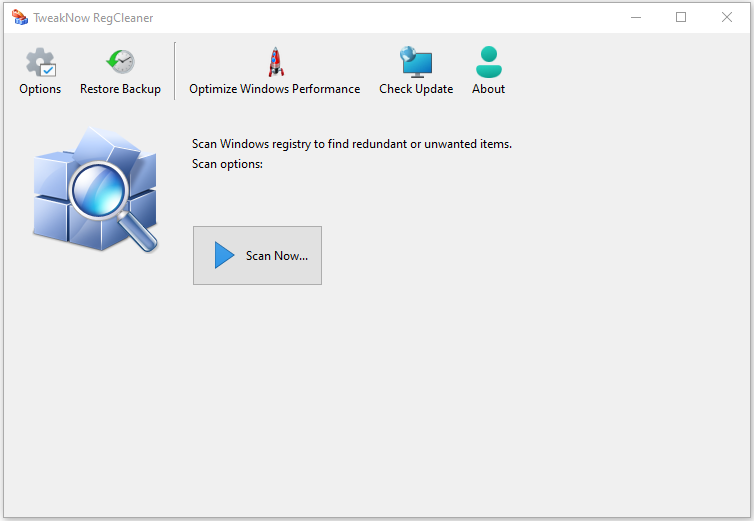
Pros:
- Offers periodic and deep scan options.
- Fast scanning and defragmentation.
- Create a backup before scanning.
- No content will be removed until instructed to do so.
Cons:
It is difficult to determine which items will be removed and which will remain.
Top 4: Wise Care 365
Wise Care 365 scans the Windows registry and finds errors and residual items in the registry, then cleans or defragments it. By repairing these leftover and corrupted items in the Windows registry, your system will run faster and more stably.
In the main interface, you can set WiseRegistryCleaner to clean the registry daily, weekly, or monthly according to your needs. WiseRegistryCleaner will automatically clean the registry in the background when the scheduled time expires.
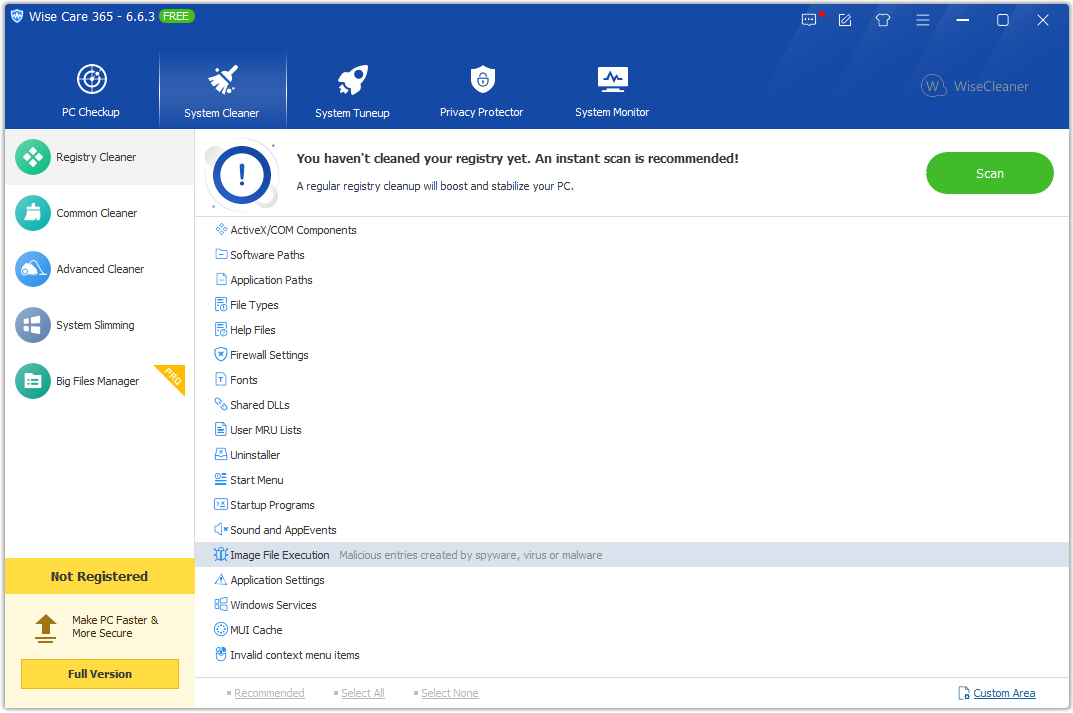
Pros:
- Easy to use.
- Automatically back up the registry before cleaning.
Cons:
Some features appear to be free but require you to pay for them.
Top 5: Avast Cleanup Premium
Another registry cleaner is Avast Cleanup Premium. Avast Cleanup is compatible with Windows, Mac, and Android. It can clean up and optimize your device’s performance to free up more storage space and make your computer work better for longer.
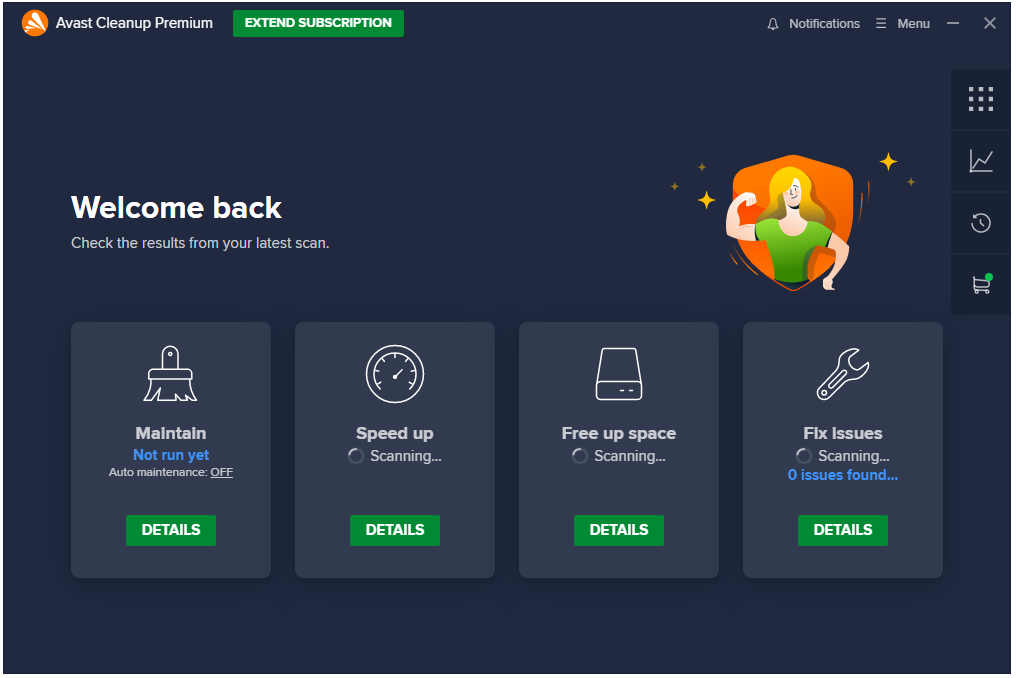
Pros:
- Clean, beginner-friendly user interface.
- Includes automatic maintenance optimizer.
- Excellent performance optimization suggestions.
Cons:
- It can be slow sometimes.
- The free version only includes scanning tools.
Top 6: CCleaner
For most common users, CCleaner is the best registry cleaner. As an all-in-one tool for PC cleaning, it allows users to clean up the registry with a few clicks in seconds. It is a good choice for those who don’t know much about the PC cleanup. You can also get more advanced features in paid editions if you need them.
Apart from the Registry Cleaner feature, it also provides other useful utilities to help you keep your computer in good shape. It can protect your privacy, ensuring safe browsing, and optimizing your computer.
Pros:
- Create a backup file before making any changes to the registry.
- Available in installable and portable versions.
Cons:
- Unless permission is explicitly denied, the installer adds another program.
- Free for home users only.
Final Words
When deciding which registry cleaner to download and use, first you should consider your actual needs. Some free platforms may only offer basic options, so if you need to use advanced tools, you may find that a paid platform is more worthwhile. This post has listed the 6 best registry cleaners and you can choose one of them based on your needs. It’s highly recommended to choose MiniTool System Booster.