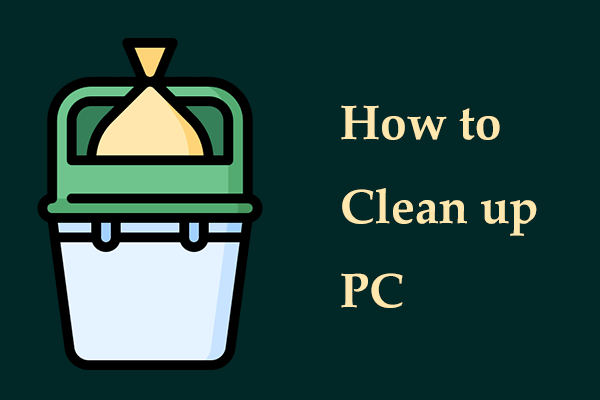Over time, your computer can become cluttered, using up storage space and slowing down your computer. This post from MiniTool offers 6 PC cleaners for you to clean up your Windows 11/10 computers.
As you use your computer to perform different tasks, your computer has more and more temporary files, useless data, and registry entries, which can ultimately lead to performance degradation.
You need PC cleaners to clean and upgrade your hard drive and improve your computer’s performance. Nowadays, there are various system maintenance and cleaning software available on Windows. Choosing the best free PC cleaner is today’s topic. The following are the 5 best free PC cleaners for you.
Top 6 PC/Laptop Cleaners
Top 1: MiniTool System Booster
As one of the best PC cleaners, MiniTool System Booster can help you optimize PC performance. It frees up disk space by removing over 50 types of hidden junk files and cleaning up unnecessary Internet caches, Windows files, registry items, programs, etc.
It also allows you to uninstall programs, wipe your PC or hard drive, and disable background tasks. Besides, you can use it to recover deleted files, optimize Windows startup programs, scan network connections, and remove harmful software.
What’s more, it can automatically speed up CPU, RAM, and hard drive resources when launching high-demand apps for the smoothest gaming, video editing, streaming, and downloading. MiniTool System Booster supports Windows 11/10/8/7 and you can use its Trial edition free for 15 days.
MiniTool System Booster TrialClick to Download100%Clean & Safe
Main features of MiniTool System Booster
- 1 license for 10 PCs in the same household.
- Real-time scanning to protect your computer.
- Detect and remove harmful programs on your device.
- Completely delete malicious files from being recovered.
Top 2: Fortect
The top 2 laptop cleaner is Fortect. You can use it to clean junk files, fix registry issues, and free up disk space. Fortect can also be used to find and remove malware and other malicious programs that slow down your computer. Besides, the software monitors the computer in real-time and alerts users whenever malware appears in newly downloaded files or installed applications.
Apart from being free, there’s also a paid option for users who want extra features. Fortect has three pricing plans: One year ($33.95 annually, for unlimited yearly repairs for one PC), Multi-device ($41.95 for unlimited yearly repairs for three PCs), and Ultimate ($58.95 for unlimited yearly repairs for five PCs). For more details, you can go to its official website. Some users think it is a little expensive.
Top 3: CCleaner
The third PC cleaner for you is CCleaner. It has been around for a long time. The free version of CCleaner covers important stuff like deleting temporary files, deleting browser cache, deleting unwanted cookies while keeping useful cookies, etc. There is a paid version of the optimization toolkit that adds real-time protection and cleaning schedules. Some users complain that CCleaner installs unwanted bundles and pops up push ads during installation.
Top 4: Cleaner One Pro Windows
Cleaner One Pro Windows is a cleaning and optimization software that frees up disk space by removing invalid and unnecessary files. It is available on Windows, Mac, and iOS. It can scan your computer and display junk files so you can decide which ones to delete. Cleaner One Pro also offers advanced features like startup manager, application manager, and registry cleaner. However, it does not support clearing the browser cache.
Top 5: BleachBit
BleachBit is also one of the best free PC cleaners. It is a free, open-source disk space cleaner for Windows and Linux operating systems. It maintains your security and privacy and helps you free up a lot of space in your computer.
The software provides a very simple user interface that allows you to easily select the file types you need and don’t need. There are plenty of cleaning options, but the user interface is a bit cluttered and a bit overwhelming for the non-power user.
Top 6: CleanMyPC
CleanMyPC is system cleaning software that keeps your computer clean and makes it run faster. It scans the entire computer for unwanted junk documents and improves the overall performance of the system and hence gets very high usage. Additionally, it offers many features, including handling registry issues, uninstalling unwanted applications, and speeding up Windows startup. However, this tool can’t recover the deleted files.
How to Clean up Your PC with MiniTool System Booster
This part is about cleaning up your PC with MiniTool System Booster.
Step 1: Download and install MiniTool System Booster.
Step 2: Launch it and click Deepclean in the Performance tab.
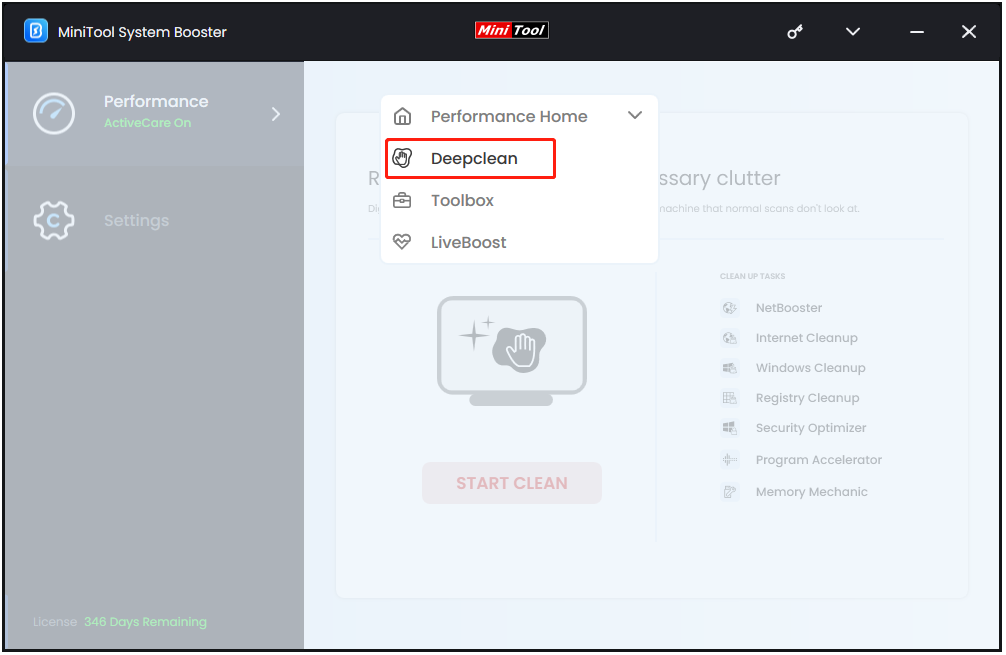
Step 3: Click the START CLEAN button to begin the scan tasks. There are 7 cleanup tasks as follows.
#1. NetBooster
#2. Internet Cleanup
#3. Windows Cleanup
#4. Registry Cleanup
#5. Security Optimizer
#6. Program Accelerator
#7. Memory Mechanic
To clean up a PC or laptop, Internet Cleanup, Windows Cleanup, and Registry Cleanup are important. After the scan, select the items you want to remove and choose CLEAN SELECTED.
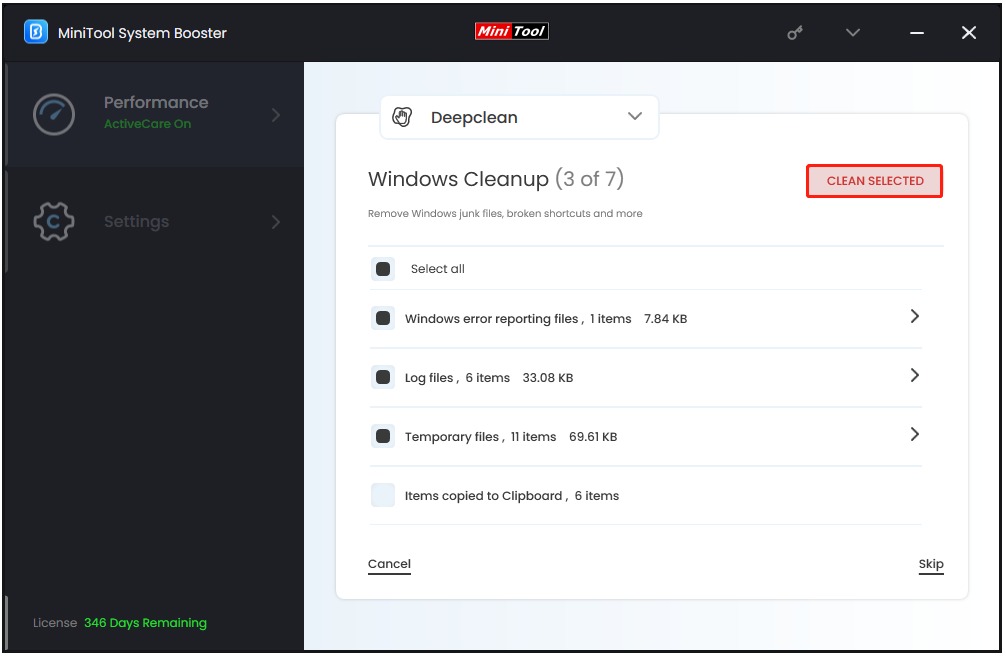
Final Words
During normal computer use, applications and other programs generate logs, caches, and temporary files that remain long after they are needed. Don’t worry! The above PC cleaners for Windows 10/11 can help you fix the issue. You can choose one of them based on your needs.