A hard drive is a storage device on your computer and all the data including personal files, app data, Windows files, temporary files, etc. are saved to the disk. Sometimes you purchase a new hard drive for a large storage space or fast speed, or you directly buy a new PC and want to scrap the old PC. Then, a question comes: what to do with old hard drives?
If the hard drive can still function properly, you can sell or reuse it. If the disk is no longer working, destroy it or deal with it in unusual ways. Today, multiple ways in these two cases will be introduced here.
What to Do with Old Hard Drives If They Are Working
Option 1: Sell Old Computer Hard Drives
The hard disks from old computers may be worth money, so some of you may consider selling old hard drives to make money. On the market (offline/online), you can find some shops or websites specializing in computer hard drive disposal and other PC parts. Then, sell your hard drives to them for money.
Back up Disk Data
But before the sale, make sure the important data on the hard drive has been saved to a safe location. You can choose to backup files using this free backup software – MiniTool ShadowMaker. This tool enables you to create a backup for files, folders, disks, partitions, and the system in Windows 11/10/8/8.1/7. Just get it to have a try.
MiniTool ShadowMaker TrialClick to Download100%Clean & Safe
Wipe Disk
Besides, before disposing of your old hard disk, make sure everything is erased completely since some criminals may use sensitive data to do bad things. So, you had better wipe disk data before proceeding. To do this thing, MiniTool System Booster can help you a lot.
As PC tune-up software, MiniTool System Booster is designed to speed up the PC for optimal performance in some common ways, including cleaning up the system, uninstalling some unnecessary apps, disabling startup items, etc. Also, it can help you to wipe a drive, permanently delete files, etc. Now, free download this erasure software for a trial.
MiniTool System Booster TrialClick to Download100%Clean & Safe
Step 1: Run MiniTool System Booster to enter its Performance window.
Step 2: Go to Toolbox > Drive Scrubber.
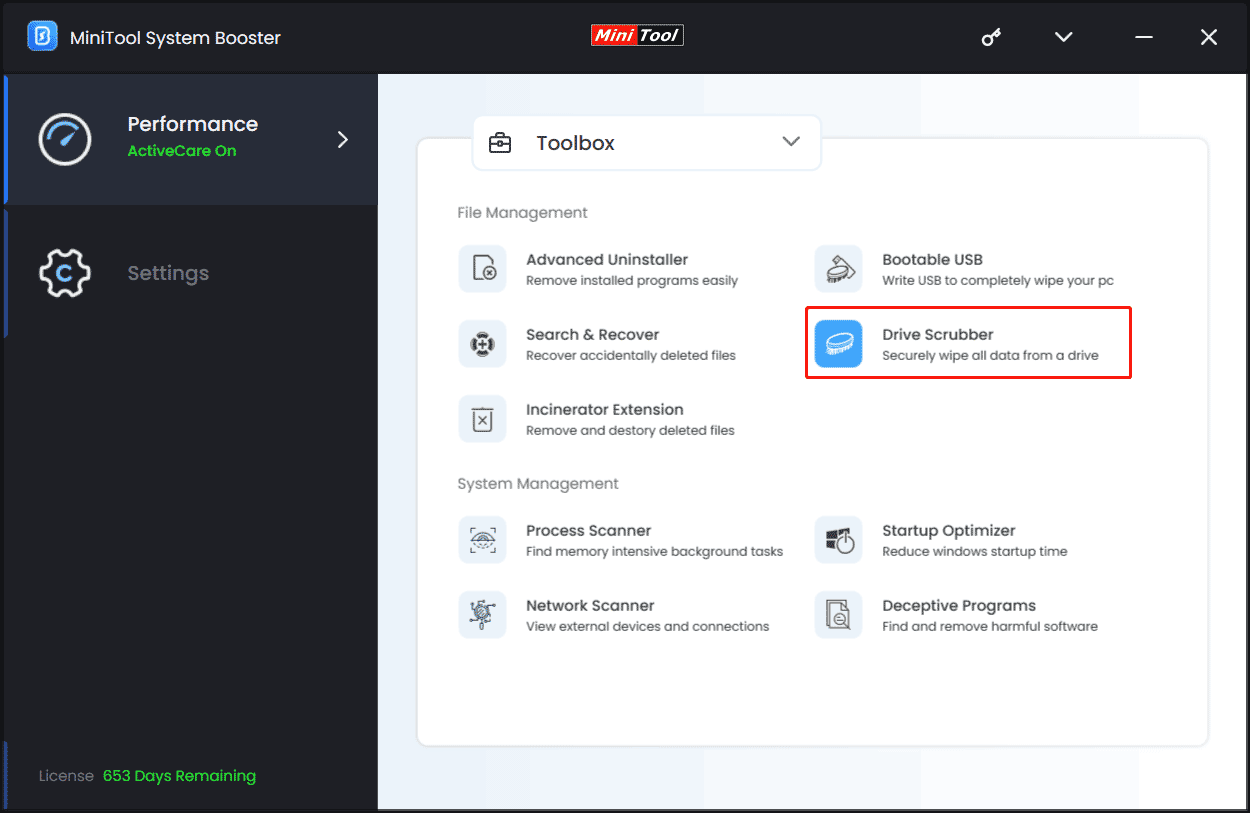
Step 3: Choose a drive and wiping method, and then start the process. If your hard drive has multiple partitions, do this thing for each of them.
Option 2: Reuse Hard Drives
When it comes to “what to do with old hard drives when they are working”, the second option you should consider is reusing them. In this part, you can find two common cool things to do with old hard drives.
#1. Use the Old Hard Disk as a Portable External Hard Drive
Sometimes your storage space on the PC cannot satisfy your more and more data, especially if you need to deal with data regarding photos, videos, or some editing work. If you have a working old hard drive, you can convert it to a portable external disk. Then, you will have more space to store files. Also, you can easily share data with another PC via this external hard drive.
See the instructions below on computer hard drive disposal in this way:
Step 1: Prepare a hard drive enclosure to place the old hard drive to protect it from damage. Note that this enclosure has a correct size that is fit for your hard drive (usually, it is in 2.5 or 3.5 inches) and matches the interface of your hard drive, for example, SATA. Besides, an enclosure with a USB connector is a good choice.

Step 2: Format the old hard drive to store new data.
#2. Use an Old Hard Drive to Store Archived Files
Most computers have spare SATA ports and you can easily connect your old hard drive to the current computer to store archived files including old files, videos photos, games, and more that you rarely access but want to keep safe and free up disk space of the main disk.
Combining a low-capacity SSD with a high-capacity hard drive can be a good option. In this way, you can save some money and get a great way of managing the PC storage.
Related post: What to Do with Old Hard Drives? Reuse, Sell, or Destroy Them?
What to Do with Old Hard Drives That Are Dead
For non-working hard drives, one choice is to destroy them – either doing it by yourself or seeking help from a specialist recycler. Or, you can do some cool things to do with old hard drives – DIY.
When searching for “what to do with old computer hard drives” online, you can find someone mentions some options:
- Make a mirror using the platter of your hard drive
- Use the magnet from the old disk
- Make modern sculptures using multiple hard drive platters
If you only want to destroy the hard drive instead of DIY, follow this guide – How to Destroy a Hard Drive on Laptop/Desktop to learn some physical operations.
Verdict
That’s information about what to do with old hard drives in two cases. Choose the proper way based on your actual situation for computer hard drive disposal. Remember to back up important files and wipe the disk before sending the disk to a third person to avoid data leaks.



