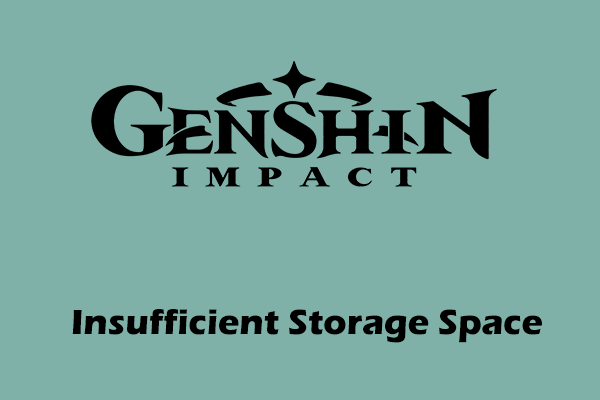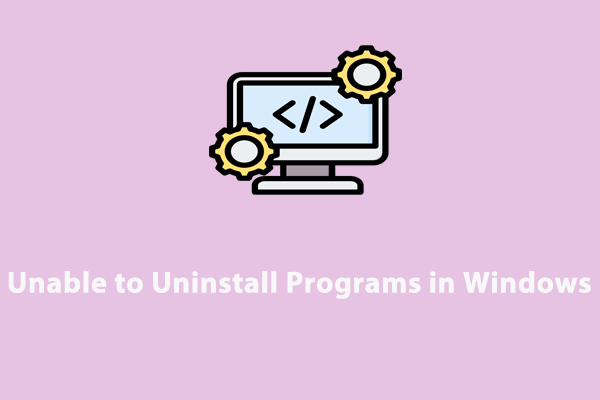This guide introduces you to how to uninstall Genshin Impact from your device including a Windows 10/8.1/7 64-bit PC, PlayStation 4/5, and an Android/iOS mobile phone. Now, let’s take a closer look at the details to know what you should do.
An action role-playing game, Genshin Impact wins warm praise from customers because of its combat mechanics and immersive open world. If you are also a player of this game, you may install it on a 64-bit PC (Windows 10/8.1/7 SP1), an Android/iOS mobile phone, or PS4 and PS5.
But this game isn’t fit for anyone since Genshin Impact takes up much disk space – about 30GB or larger on your PC. So, you decide to remove it to free up storage space. Next, let’s see how to uninstall Genshin Impact from any device.
How to Uninstall Genshin Impact on PC
On a Windows PC, you have multiple ways to remove Genshin Impact including using an app uninstaller, via Control Panel, Start Menu (for Windows 10/8.1), or the Epic Games Launcher. Then, let’s see them one by one.
Run MiniTool System Booster
In general, MiniTool System Booster plays an important role in optimizing the PC and speeding up the Windows 11/10/8.1/8/7 system. With this PC tune-up software, you can deeply clean up your computer, end some intensive background tasks, disable startup items, uninstall unwanted apps, and more.
If you are wondering about “how to uninstall Genshin Impact on PC”, this program can satisfy you. And you only need to download it via the button and install it on your machine for a 15-day free trial.
MiniTool System Booster TrialClick to Download100%Clean & Safe
Then, see these instructions on Genshin Impact uninstallation:
Step 1: Double-click on the icon of MiniTool System Booster to open it.
Step 2: Under the Performance page, click Toolbox and then Advanced Uninstaller from File Management.
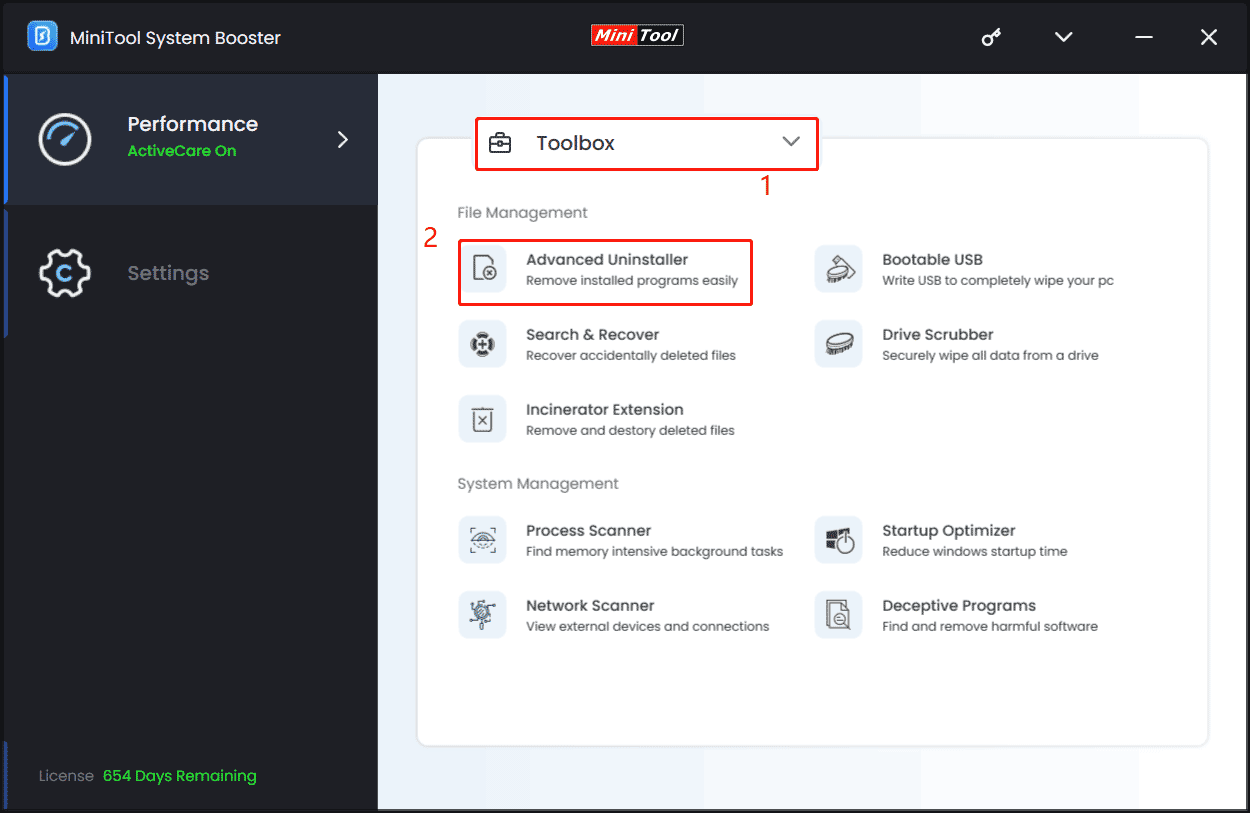
Step 3: After loading programs, find Genshin Impact and click on the UNINSTALL button next to this game. Then, tap on Uninstall in the popup to confirm the operation.
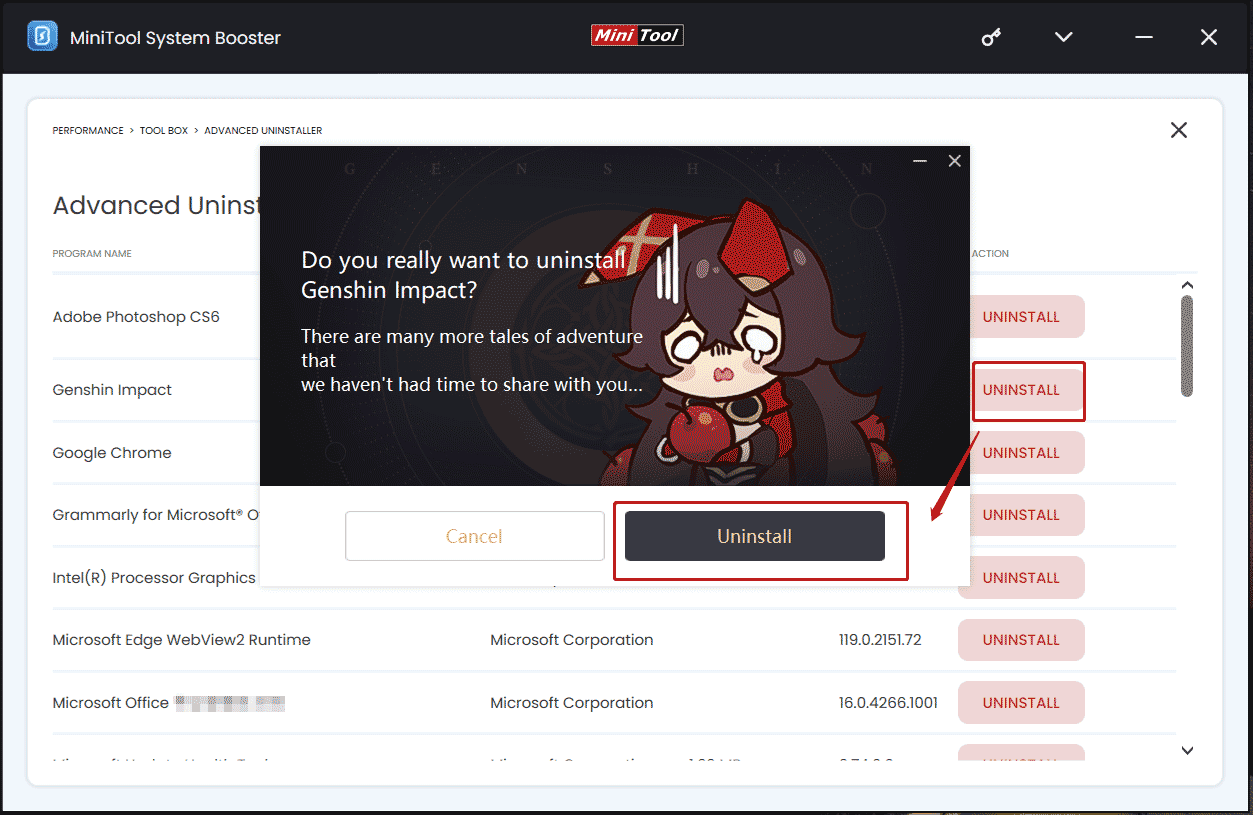
Via Control Panel
In Windows, one common way to uninstall an app is by going to Control Panel. Here, let’s see how to remove Genshin Impact on PC via this Windows built-in tool.
Step 1: Open Control Panel via the search box.
Step 2: View all the items by Category and tap on Uninstall a program under Programs.
Step 3: In the Programs and Features window, right-click on Genshin Impact and select Uninstall/Change.
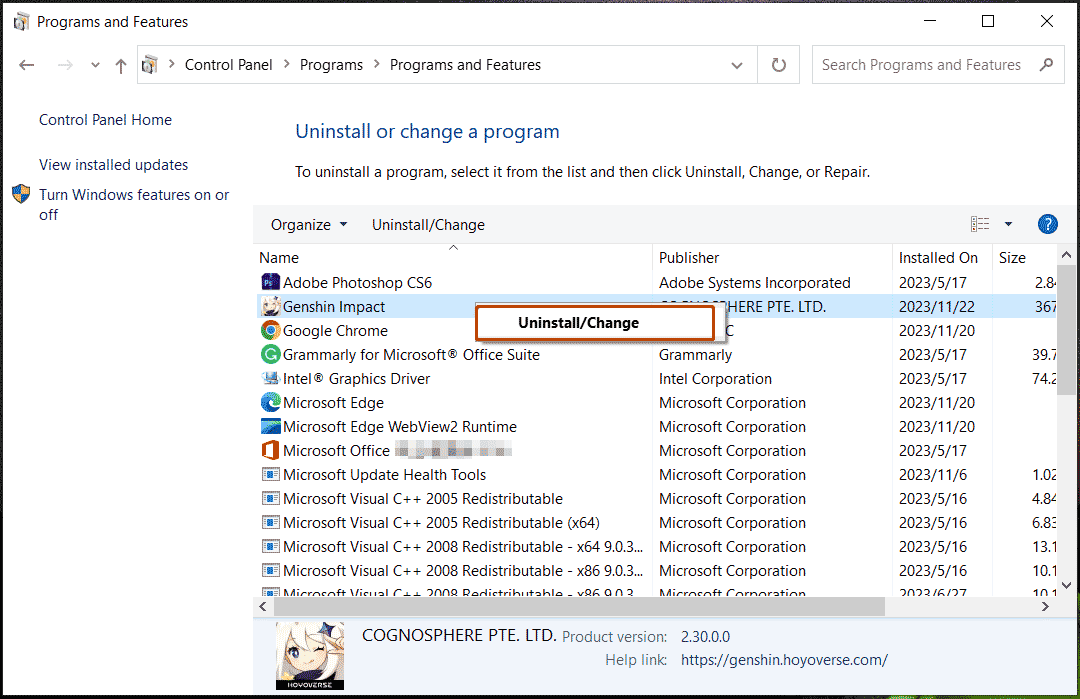
Step 4: Click Yes > Uninstall to confirm the uninstallation.
Via Start Menu (For Windows 8.1/10)
If you play Genshin Impact on Windows 8.1 or 10 64-bit, you can uninstall this game via the Start Menu.
In Windows 8.1, go to the Start Screen by clicking the Start button on the bottom left-hand corner. Locate an app like Genshin Impact and right-click on it to choose Uninstall.
In Windows 10, right-click on the Start button and choose Apps and Features. Find Genshin Impact and tap on Uninstall. Alternatively, go to the Start Menu to find Genshin Impact from the app list, right-click on this game, and choose Uninstall or directly click Uninstall Genshin Impact.
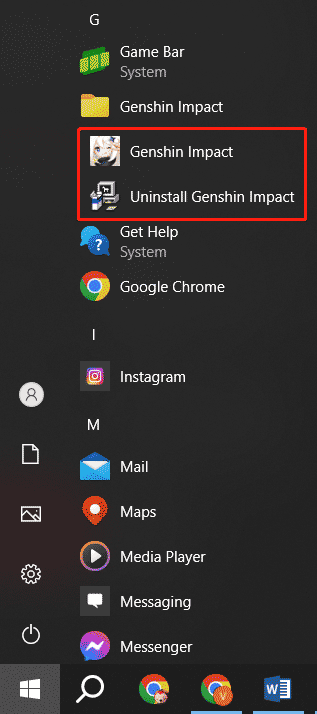
How to Uninstall Genshin Impact on Epic Games
If you install this game via the Epic Games Launcher on Windows 10/8.1/7, you can delete it in this tool itself:
Step 1: Open this game launcher.
Step 2: Go to Library, find Genshin Impact, and click three dots below this game’s image.
Step 3: Choose Uninstall and confirm the operation.
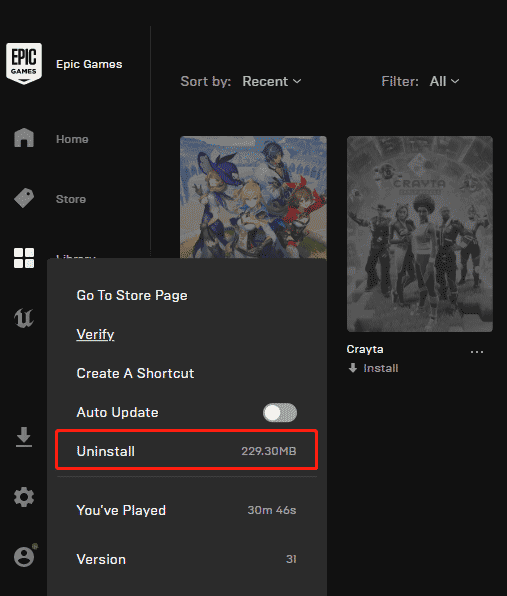
Delete Game-Related Files from PC
After removing Genshin Impact from your PC using MiniTool System Booster, Control Panel, Start Menu, or Epic Games Launcher, some leftovers of this game may remain on the machine to take up some disk space. So, you should do some things:
- Check the Programs folder where this game app was installed in the C drive and delete the app folder.
- Show hidden files in File Explorer and search for Genshin Impact, then delete all the folders and files.
- Do the same to the Windows registry – search for Genshin Impact and delete the related keys.
To know more details, refer to our previous post – How to Remove Remnants of Uninstalled Software? Try These Ways.
How to Delete Genshin Impact on Mobile
Android
- Open Google Play Store.
- Tap on the Profile icon to choose Manage apps and devices > Manage.
- Find Genshin Impact and choose it, then tap on the Delete icon to uninstall it.
iOS
- Find Genshin Impact, touch and hold its icon.
- Choose Remove App and confirm this operation.
How to Remove Genshin Impact on PS5/4
To uninstall this game from your PlayStation,
- Go to the library.
- Choose Options > Delete to uninstall it.
Will I Lose All My Progress If I Uninstall Genshin Impact?
Now you know how to uninstall Genshin Impact on PCs, mobile devices & PlayStation 4/5. Then, you may ask: will I lose all my progress after uninstalling the game?
Actually, only uninstalling the game app itself from the computer cannot completely delete all the data of this game since the game progress is saved to your account. Usually, game saves are on the game’s servers.
You can reinstall Genshin Impact anytime when necessary and then access your account to continue the game progress.
Final Words
That’s everything you should know about how to uninstall Genshin Impact on PCs, PlayStation 5/4, or mobile devices. Just choose the proper way based on your device and easily remove this game to free up storage space. If you have any idea about uninstalling the game, you can directly contact our support team. Hope this post can help you a lot.