As a long-awaited sequel, Stalker 2 Heart of Chornobyl delivers gripping exploration and hardcore survival. While some players complain on Reddit that their game experience was ruined due to heavy stutters and lags. In this post from MiniTool System Booster, we will take a closer look at how to fix Stalker 2 lagging on Windows 10/11.
Stalker 2 Lagging/Stuttering/Low FPS
Stalker 2 Heart of Chornobyl is the one of the hottest shooting games. Even though it has experienced multiple developmental hiccups, it still has some performance issues like Stalker 2 lagging, stuttering, or low FPS. Don’t worry! You’re not alone! In this post, we will show you how to solve this issue step by step.
Before troubleshooting, please make sure:
- The internet connection is stable.
- Your computer meets the minimum system requirements of the game.
- Run the game as an administrator.
Solution 1: Change the Game Priority
PC games like Stalker 2 require a lot of CPU, disk, or memory to run smoothly. If Stalker 2 lagging is caused by insufficient system resources, it’s a good idea to set high priority to allocate more system resources for the game. To do so:
Step 1. Right-click on your Start menu and select Task Manager.
Step 2. In the Details tab, locate Stalker2-Win64-Shipping.exe.
Step 3. Right-click on it, select Set priority, and hit High.
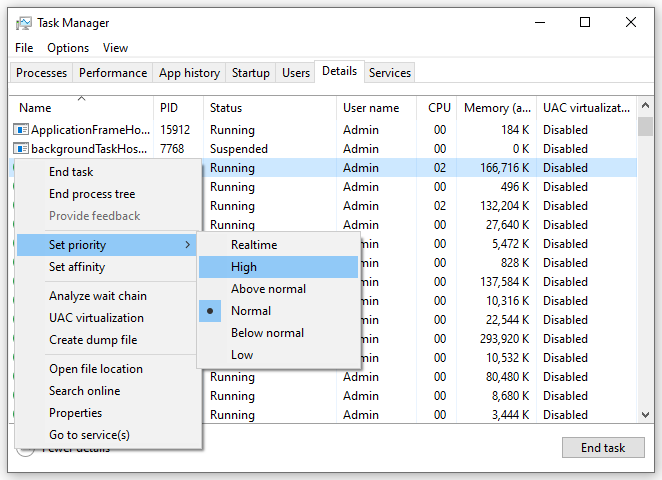
Step 4. In the popping up window, click on Change priority to confirm the changes.
Solution 2: Terminate Resource-Hogging Programs
Running too many background processes can also lead to Stalker 2 stuttering, so another way is to terminate unnecessary tasks to free up more system resources. In this case, a PC tune-up software called MiniTool System Booster might help you out.
Available in almost all the Windows systems, this program works well in Windows 11/10/8/7. It boasts a number of robust features to speed up the overall system performance of your computer. This freeware supports deeply cleaning up your computer, improving internet connections, finding and fixing common system errors, optimizing memory usage and more. Now, let’s see how to disable unnecessary background processes with it:
Step 1. Download and install MiniTool System Booster. Launch it to enter its main interface.
MiniTool System Booster TrialClick to Download100%Clean & Safe
Step 2. In the navigation bar, click on Performance Home and select Toolbox.
Step 3. In this page, click on Processes Scanner.
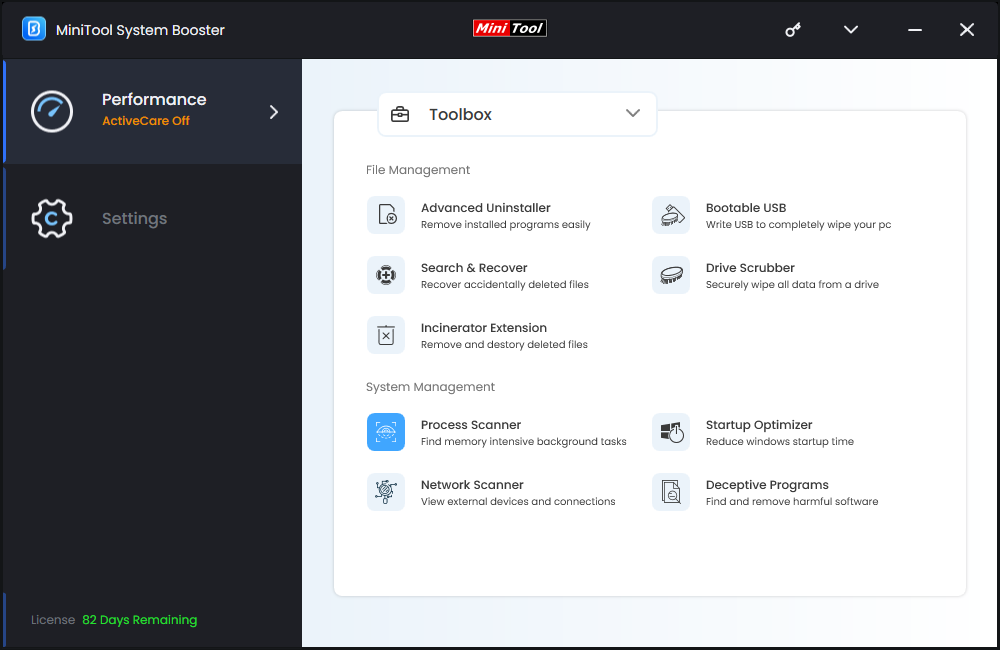
Step 4. Tap on Scan now and then you will see a list of programs running in the back end.
Step 5. After that, find the unnecessary programs that wasted your system resources and then hit the Terminate Process button beside it.
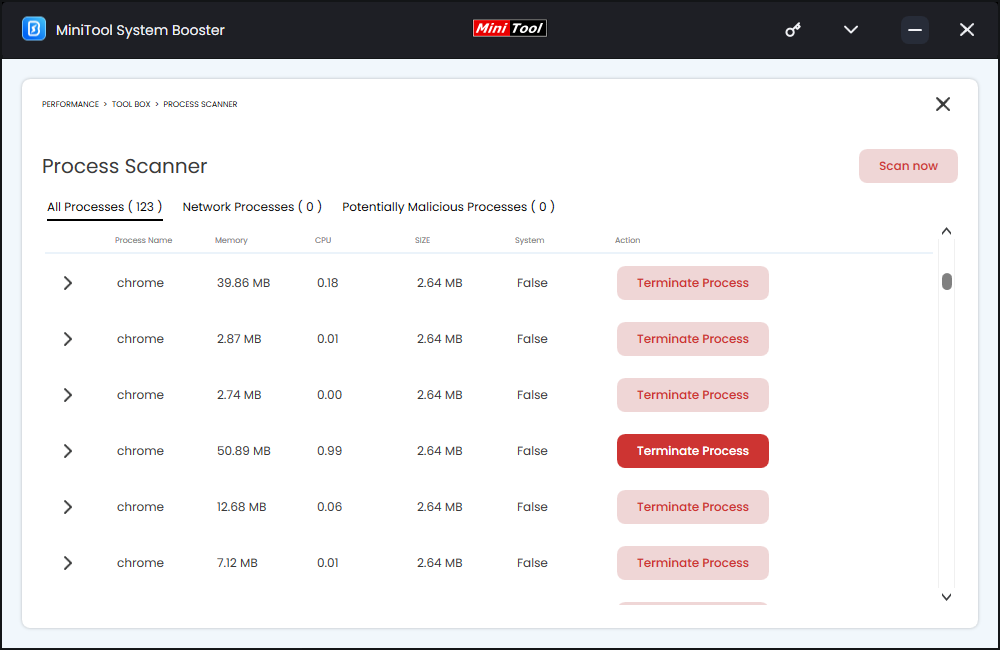
Solution 3: Install Stalker Optimizer Mods
To reduce lags in Stalker 2, you can also resort to Stalker Optimizer mods which are designed to optimize shader compilation and asset streaming. What’s more, it can increase the FPS of the game without sacrificing visual quality. Follow these steps:
Step 1. Open Vortex.
Step 2. In the Games tab, search for Stalker 2 Heart of Chornobyl and hit it.
Step 3. Tap on Manage > Download to download some extensions.
Step 4. After Vortex restarts, select the Stalker2 folder on your computer and hit Select Folder.
Step 5. In the Choose a Game Store window, select your game platform.
Step 6. Go to the Stalker 2 Mods page and then scroll down to locate the Files tab.
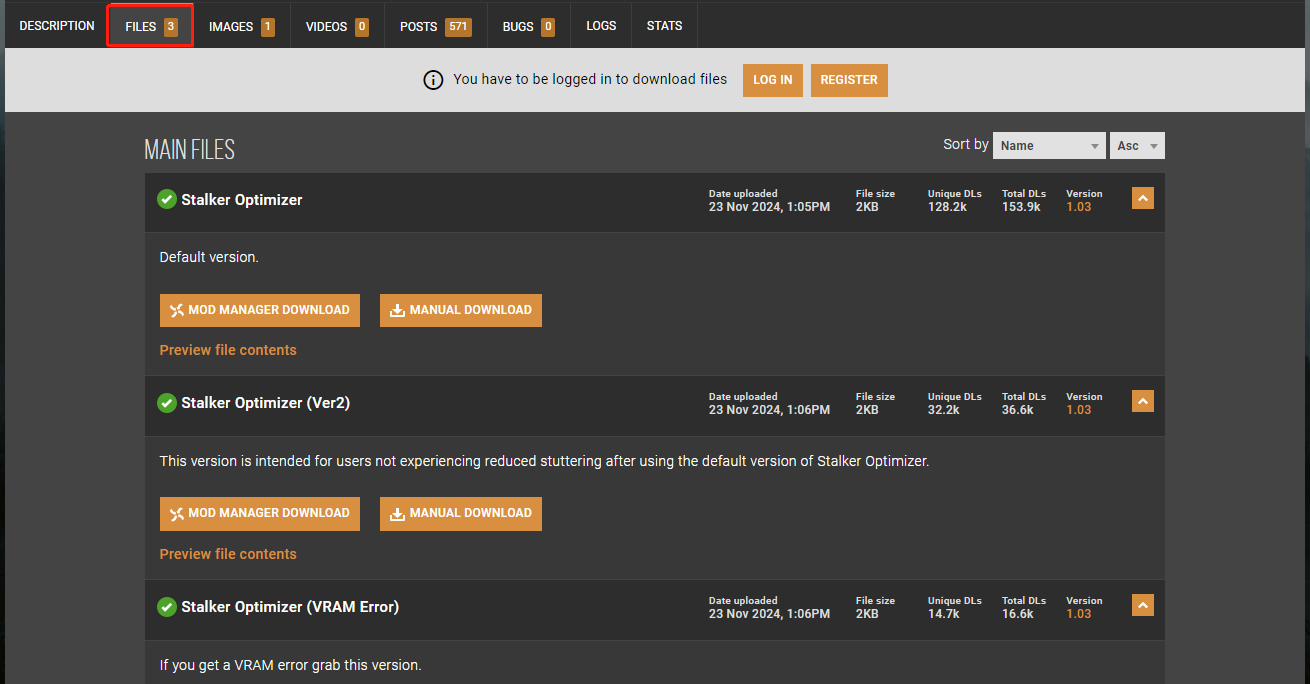
Step 7. In this section, download the mods as per your need and then open them with Vortex.
Step 8. Go to the Mods page to enable the mods you’ve installed and relaunch the game to see if Stalker 2 lagging vanishes.
Solution 4: Change Launch Options
Launch Options in Stalker 2 can also enhance the overall gaming experience. If your Stalker 2 FPS drops constantly, follow these steps to change the launch options for the game:
Step 1. Launch Steam and locate Stalker 2 in the game library.
Step 2. Right-click on the game and select Properties.
Step 3. In the General tab, click type -high -dx11 and hit Enter. Restart the game to see if will make a difference for Stalker 2 low FPS.
Solution 5: Modify In-Game Settings
If Stalker 2 lagging is still there, you can consider lowering some in-game settings. By doing so, it will reduce the processing power required to render the graphics and boost FPS in Stalker 2. Here’s how to do it:
Step 1. Once you are in the game, press the Esc key and hit OPTIONS.
Step 2. In the Graphics section, change the following settings:
- Overall quality: Custom
- Texture quality: Medium
- Hair: Low
- Object details: Medium
- Effects quality: Low
- Materials: Low
- Post processing: Low
- Antialiasing: Low
- Motion blur quality: Low
- Light shafts: Disabled
- Sharpness: 30%
- Upscaling method: FSR for AMD GPUs, DLSS for Nvidia GPUs, ZEST for Intel GPUs
Solution 6: Update Your Graphics Driver and OS
The versions of graphics card drivers and operating system are also important to your game’s response speed because the latest update might address some compatibility issues and maximize performance. Since Windows Update includes driver updates for network adapters, monitors, printers, video cards and more, you don’t need to update the driver separately. Follow these steps:
Step 1. Open Windows Settings and navigate to Update & Security.
Step 2. In the Windows Update tab, click on Download and Install if there are any pending updates. If not, hit Check for updates to find if there are any available updates. After that, restart Stalker 2 to see if Stalker 2 mouse input lag or stuttering is solved.
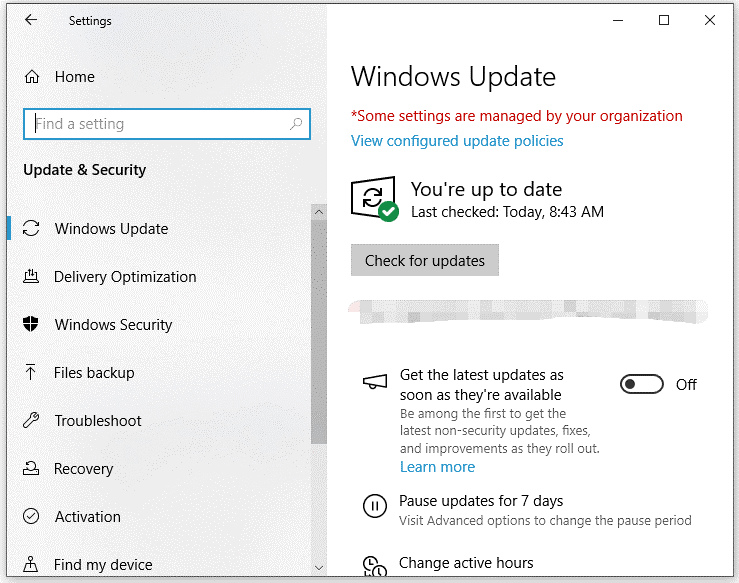
Final Words
That’s all you can do to alleviate Stalker 2 Heart of Chornobyl lagging, stuttering, or low FPS. If your computer is also sluggish when launching other programs, it’s necessary to scan it with MiniTool System Booster for optimal system performance.
MiniTool System Booster TrialClick to Download100%Clean & Safe
For any problems with this product, please feel free to contact our support team via [email protected]. We will try our best to satisfy your needs!

