Stalker 2 Heart of Chornobyl out of Video Memory
Stalker 2 Heart of Chornobyl appears to be the most commonly played game in November 2024. While its immersive gaming world and unique take on survival horror have captured many players’ attention, this new game also has some bugs and glitches. Stalker 2 out of video memory must be one of the most frequent issues you might suffer from. The full error message reads:
Out of video memory trying to allocate a rendering resource. Make sure your video card has the minimum required memory, try lowering the resolution and/or closing other applications that are running.
Solution 1: Scan Your PC With MiniTool System Booster
Usually, when there are some memory issues with games or other programs, there is more than one problem contributing to this issue. To solve this problem more efficiently, a free PC tune-up software – MiniTool System Booster comes in handy.
This program comes with the ActiveCare scan that quickly diagnoses the problems on your computer and solves them in time. Powerful functions include eliminating low memory issues, repairing broken internet connections, correcting hard drive errors, optimizing disk usage, etc. Now, follow these steps to speed up your PC with it:
Step 1. Launch MiniTool System Booster to enter the Performance Home page.
MiniTool System Booster TrialClick to Download100%Clean & Safe
Step 2. Toggle on ActiveCare and then click on RUN SCAN.
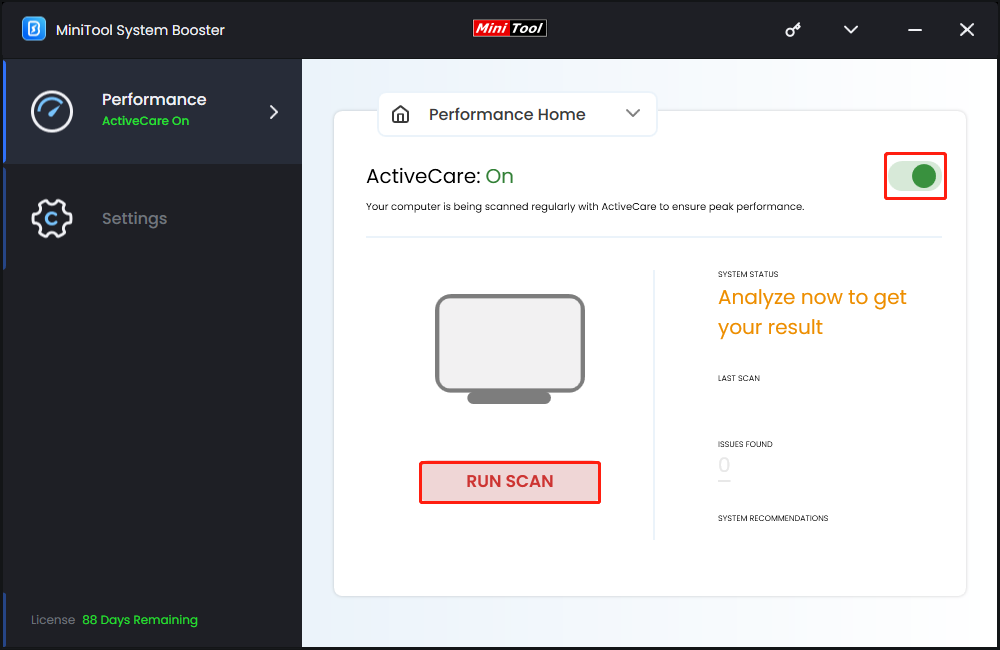
Step 3. After scanning, this program will show your system status and the number of issues it detected. You can click on FIX ISSUES to solve all the problems including removing accumulated junk files, addressing registry issues, freeing up memory, shortening startup process, and more at once.
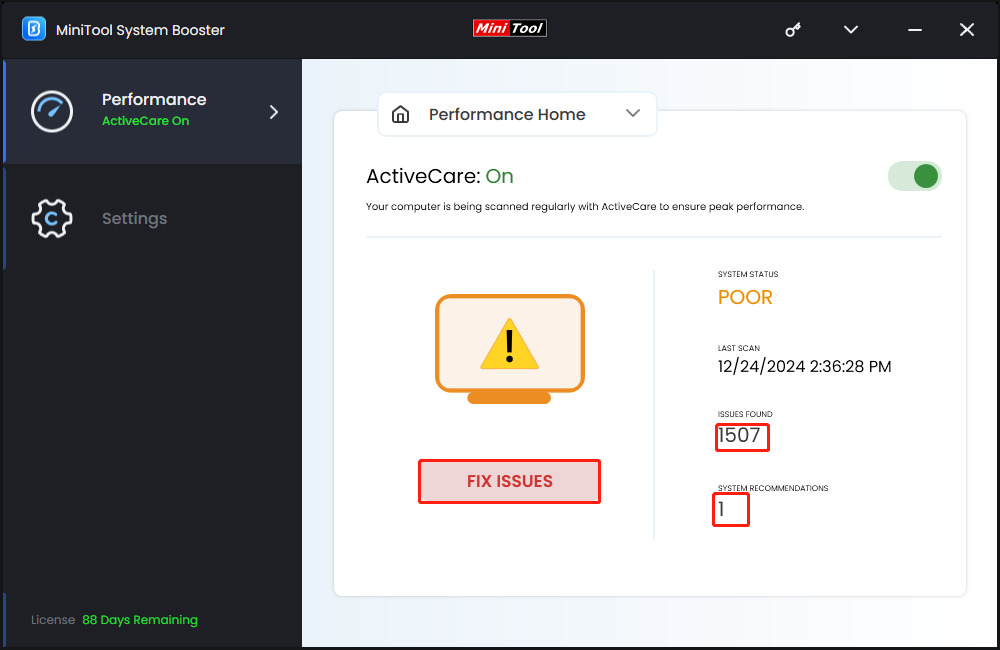
To view more details, click on the number under ISSUES FOUND and SYSTEM RECOMMNEDATIONS.
1. Go to the Toolbox page and run Process Scanner to detect and terminate unnecessary resource-demanding programs.
2. Navigate to the LiveBoost page and then select Ultra Performance-Gaming under PowerSense.
Solution 2: Lower Display Resolution
A higher resolution might require more video memory to render the image. To reduce the strain of your GPU, you can consider lowering the resolution to free up more VRAM. Follow these steps:
Step 1. Press Win + I to open Windows Settings and then select System.
Step 2. In the Display section, select a lower display resolution.
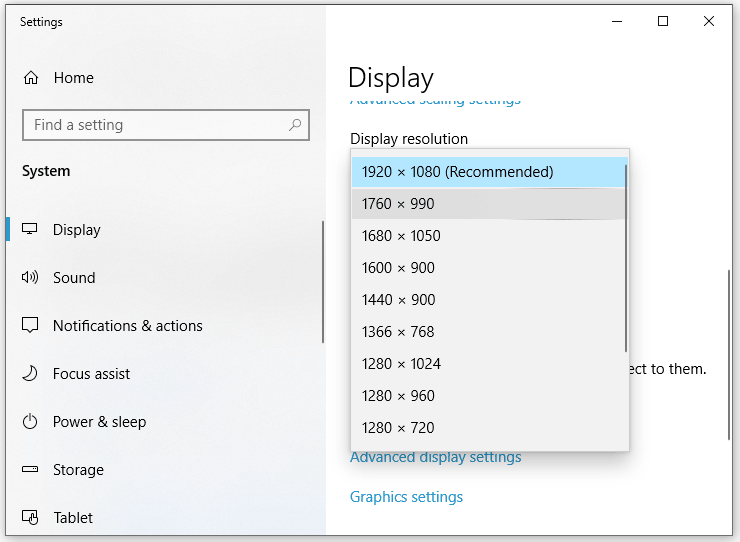
Solution 3: Lower Performance Core Ratio
Another solution is to lower core ratio of a CPU and it works wonders on some newer Intel processors. By doing so, it will alleviate pressure on the GPU’s video memory. Here’s how to do it:
Step 1. Download and install Intel Extreme Tuning Utility.
Step 2. Launch this program and move to the Basic Tuning section.
Step 3. Set Performance Core Ratio from 57x to 55x, 54x, 53x, or 52x and save the change.
Solution 4: Update BIOS
Some game fans claimed on Reddit that Stalker 2 out of video memory is most likely to appear on computers with Intel 13 or 14 gen chips. In this case, updating your BIOS might help you out. To do so:
- Download the latest BIOS file from the official website of your motherboard.
- Unzip and extract the file from your computer.
- Copy the file to a USB flash drive.
- Restart your computer to boot into the BIOS screen.
- Launch the BIOS or UEFI firmware update and select the files you copied to start the process.
Solution 5: Change a Power Plan
Windows power plans are designed to adjust how your CPU and GPU allocate power, so tweaking the power plan you are currently using might potentially free up more resources for the graphics card, allowing Stalker 2 to utilize more video memory when needed. Follow these steps:
Step 1. Open Control Panel.
Step 2. Head to System and Security > Power Options.
Step 3. Switch to another power plan to see if it works for Stalker 2 out of video memory.
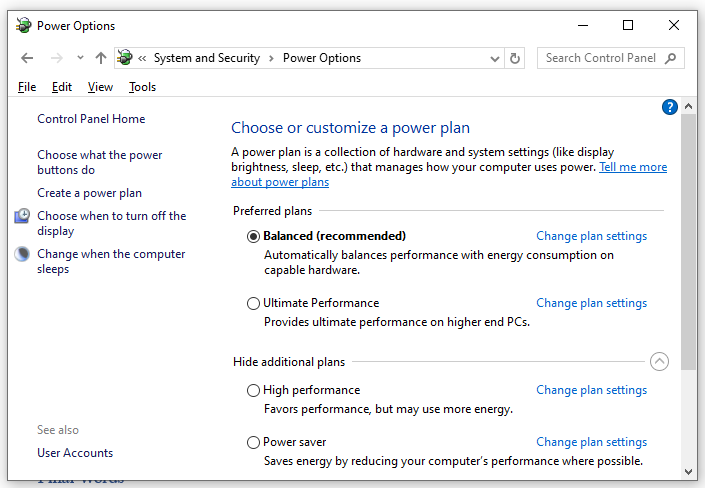
Solution 6: Increase Virtual Memory
Serve as an overflow of the GPU’s memory, virtual memory uses part of your hard drive to effectively expand your RAM. At times, increasing virtual memory can also fix common game issues like Stalker 2 out of memory. To do so:
Step 1. Input sysdm.cpl in the Run box and hit Enter to launch System Properties.
Step 2. In the Advanced section, tap on Settings under Performance.
Step 3. Move to another Advanced tab and then hit Change under Virtual memory.
Step 4. Untick Automatically manage paging file size for all drives > check Custom size > input the initial size and maximum size you want > hit Set.
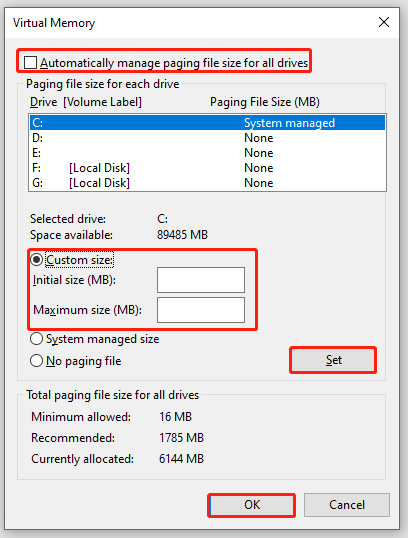
Step 5. Click on OK to save the changes you’ve made.
Final Words
That’s all about Stalker 2 memory leak or out of video memory. Here we list 6 viable solutions for you. The first method is the most recommended because it can solve many issues and enhance the overall performance of your computer in a short time. Don’t hesitate to scan your PC with MiniTool System Booster now.
MiniTool System Booster TrialClick to Download100%Clean & Safe

