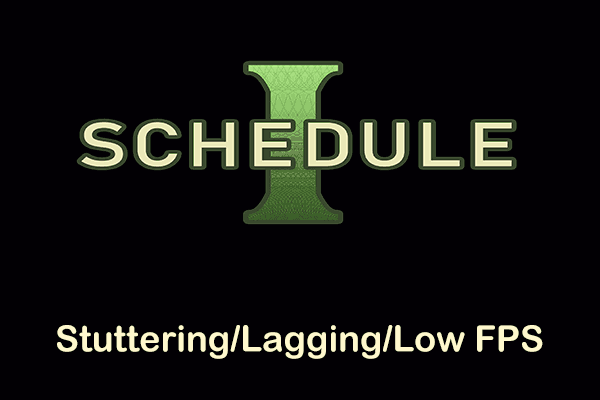Encountering stutters, lags, and low FPS in games is a frustrating thing. How can you fix The Last of Us Part 2 Remastered lagging, stuttering, or FPS dropping? Follow the optimization guide and you can easily boost the FPS and enjoy peak performance.
The Last of Us Part 2 Remastered Stuttering
The Last of Us Part II Remastered, an action-adventure game, came to the public for Windows in April 2025. This remastered edition features visual improvements, DualSense integration, faster loading times, new gameplay modes, etc. However, there is nothing worse than encountering The Last of Us Part 2 Remastered lagging on a PC.
Stuttering, flickering, and FPS dropping can ruin the whole experience. As the game starts to slow down, the fun disappears quickly. What’s worse, you may still have these performance issues even though you use a PC with high-end hardware.
Don’t worry and we are here to help you troubleshoot these issues. Try them to optimize your game for optimal performance.
Fix 1: Change In-Game Settings
One simple way to address The Last of Us Part 2 Remastered stuttering, lagging, or low FPS is changing some settings for this game. According to Steam users, you can take these steps:
Step 1: Press Esc and go to OPTIONS > DISPLAY.
Step 2: Disable Frame Generation, set Refresh Rate to 60Hz, and change Dynamic Resolution Scaling to 60. Then, you can run this game with fewer stutters.
From some YouTube videos, we find there are some additional setting changes:
- Windows Mode – FULLSCREEN
- Anti-Aliasing Mode – DLAA
- NVIDIA Reflex Low Latency – ON or ON WITH BOOST
- Upscale Method – DLSS
- Upscale Quality – DYNAMIC
- Upscale Sharpness – 5
Step 3: Under the GRAPHICS tab, lower some quality settings or disable some visual effects as per your needs, for example, texture quality, shadow quality, screen space shadows, etc.
Fix 2: Tweak Windows Settings
By changing some settings in Windows, The Last of Us Part 2 Remastered lagging, stuttering, or low FPS can also be mitigated.
To do that (on Windows 11):
Step 1: Press Win + I to open Settings.
Step 2: Move to System > Power and set Power mode to Best performance.
Step 3: In Personalization, disable Transparency effects.
Step 4: Navigate to Gaming > Game Mode and disable this option.
Running games on a dedicated graphics card helps to reduce lags and stutters. To solve The Last of Us Part 2 Remastered low FPS or lagging, take these steps:
Step 1: Head to System > Display > Graphics settings.
Step 2: Select Desktop app and click Browse. Access the game installation directory, and choose the .exe file to add.
Step 3: Click the app you have added and hit Options.
Step 4: Tick High performance and tap Save.
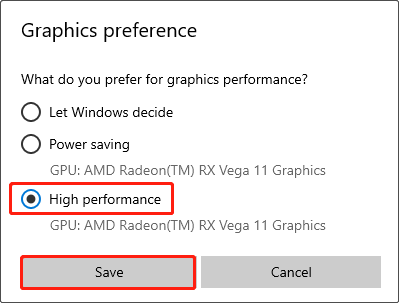
Fix 3: Optimize PC with MiniTool System Booster
If The Last of Us Part II Remastered FPS drops or you meet random stutters, you had better optimize the computer itself to improve gaming performance. MiniTool System Booster is such a professional PC optimizer. By freeing up memory space, cleaning up junk, disabling intensive background apps, uninstalling unwanted programs, etc., your PC will get a fast speed.
Get started now.
Step 1: Download & install MiniTool System Booster on Windows 11/10. Then, open it.
MiniTool System Booster TrialClick to Download100%Clean & Safe
Step 2: Use the Deepclean feature to deeply clean up the system. This helps speed up the Internet speed, delete Internet temporary files, remove Windows junk files, defragment your hard drive (ignore it for an SSD), release RAM space, etc. Just click START CLEAN to begin those tasks. You can skip the one you don’t need.
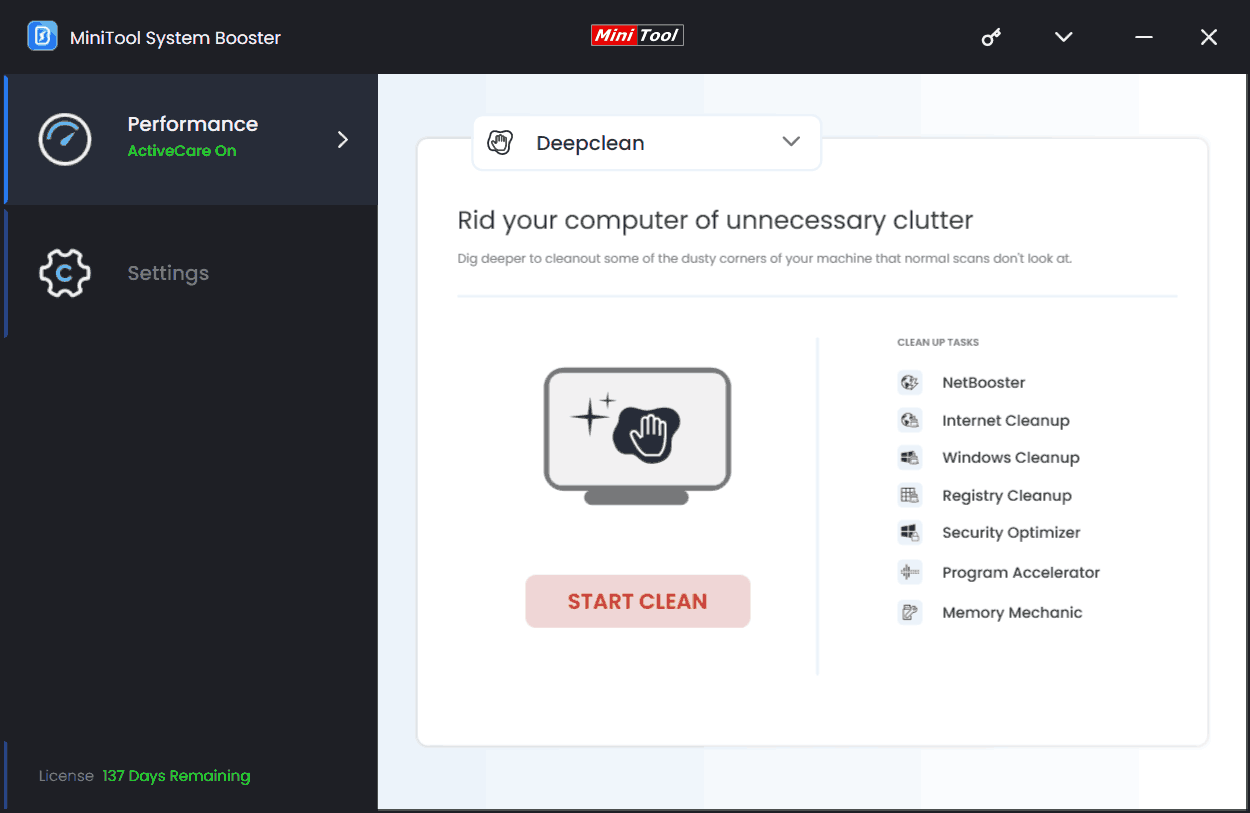
Step 3: Running some resource-hogging background tasks uses many system resources, causing The Last of Us Part 2 Remastered lagging, stuttering, or FPS dropping. You can go to Toolbox and click Process Scanner. Then, terminate those processes to boost the game.
Aside from this, if your PC has many unnecessary or unused programs, run Advanced Uninstaller to uninstall them to free up disk space and other resources.
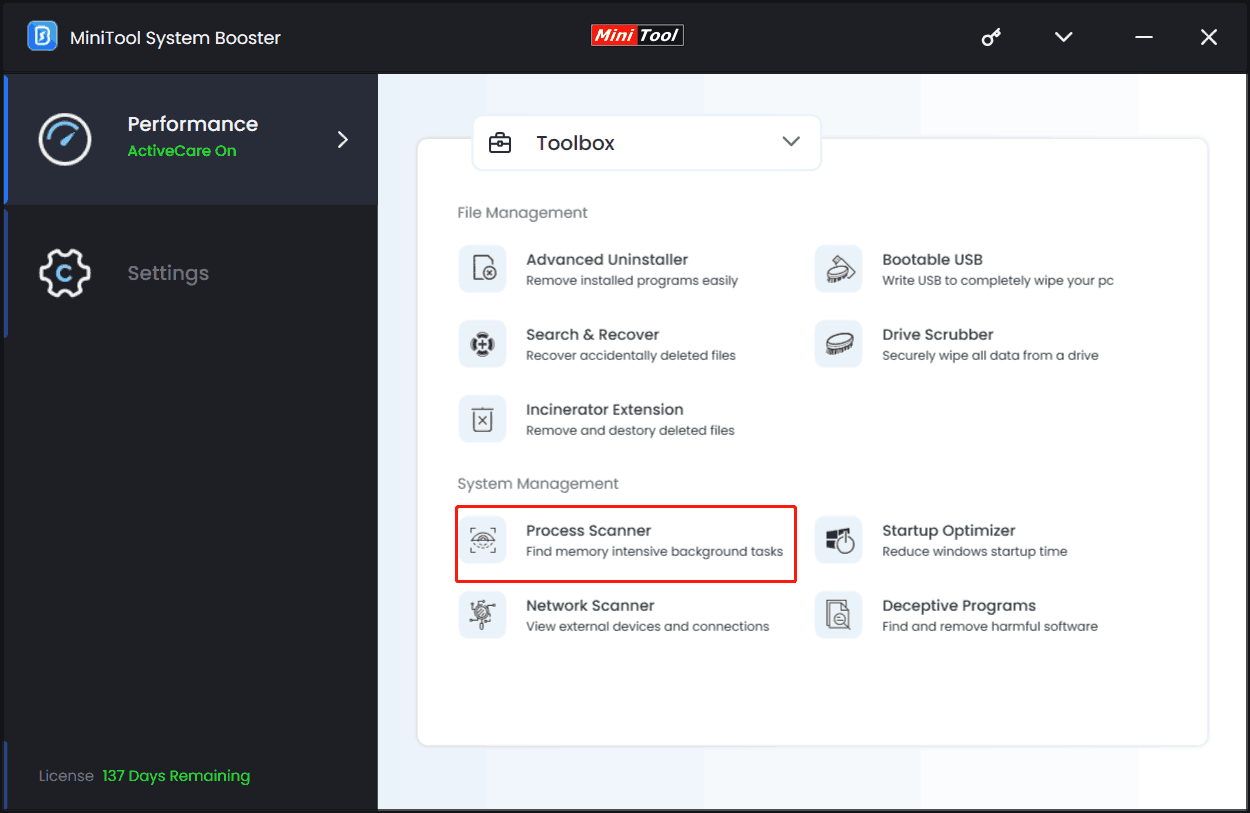
Step 4: Set Ultra Performance-Gaming as the power plan on the LiveBoost page.
Fix 4: Run the Game as Administrator
This way can solve some issues caused by lack of permissions. So, run The Last of Us Part II Remastered as an administrator.
Step 1: In the installation directory, right-click on the executable file of this game and choose Properties.
Step 2: Under Compatibility, check the boxes of these options:
Run this program in compatibility mode for
Disable fullscreen optimizations
Run this program as an administrator
Step 3: Hit Apply > OK.
Fix 5: Perform a Clean Installation of the GPU Driver
The Last of Us Part II Remastered FPS drops or is laggy because of the issues with the graphics card driver. Clean installing it will improve the gaming performance.
For this task, go to the official website of AMD or NVIDIA, look for the appropriate video card driver depending on your PC specifications, and download it. Then, double-click on the installer and finish the installation according to the prompts.
Besides those above methods, you can try some generic fixes, as follows:
- Verify the integrity of game files
- Increase virtual memory
- Allow The Last of Us Part II Remastered through the firewall
- Disable overlays in Steam, Discord, NVIDIA App, etc.
- Optimize your game in NVIDIA App or GeForce Now
Final Words
Are you confronted with The Last of Us Part 2 Remastered lagging, stuttering, or low FPS on a PC? We believe that you have dramatically reduced stutters and boosted the FPS via these troubleshooting tips. Take action now!
Among these fixes, MiniTool System Booster plays an important role in speeding up the system for gaming. Get it to clean up your PC, free up some RAM space, end background processes, uninstall apps, set a proper power option, and more.
MiniTool System Booster TrialClick to Download100%Clean & Safe
If you still meet lag spikes, contact the game support team and seek help.