Your old laptop may have been eliminated due to some reason and a new laptop/desktop is at hand to replace the old one. Then, you wonder what to do with an old laptop. You had better donate, sell, or recycle it rather than put it aside with dust or directly throw it into the trash as e-waste.
Below, we will walk you through how to get rid of old laptops including data privacy protection in advance.
Also read: What to Do with Old Computers? 3 Situations for You Here!
Back up Important Files First
Speaking of “what to do with old laptops”, the first step you should consider is to make sure you have a backup of the important files on that old laptop for use in the future. For backup, use the professional backup software for Windows 11/10/8/7, MiniTool ShadowMaker. It favors file backup, disk backup, partition backup, and system backup, as well as disk cloning and file sync.
Download and install it to get started by following the guide – How to Backup PC to External Hard Drive/Cloud in Win11/10.
MiniTool ShadowMaker TrialClick to Download100%Clean & Safe
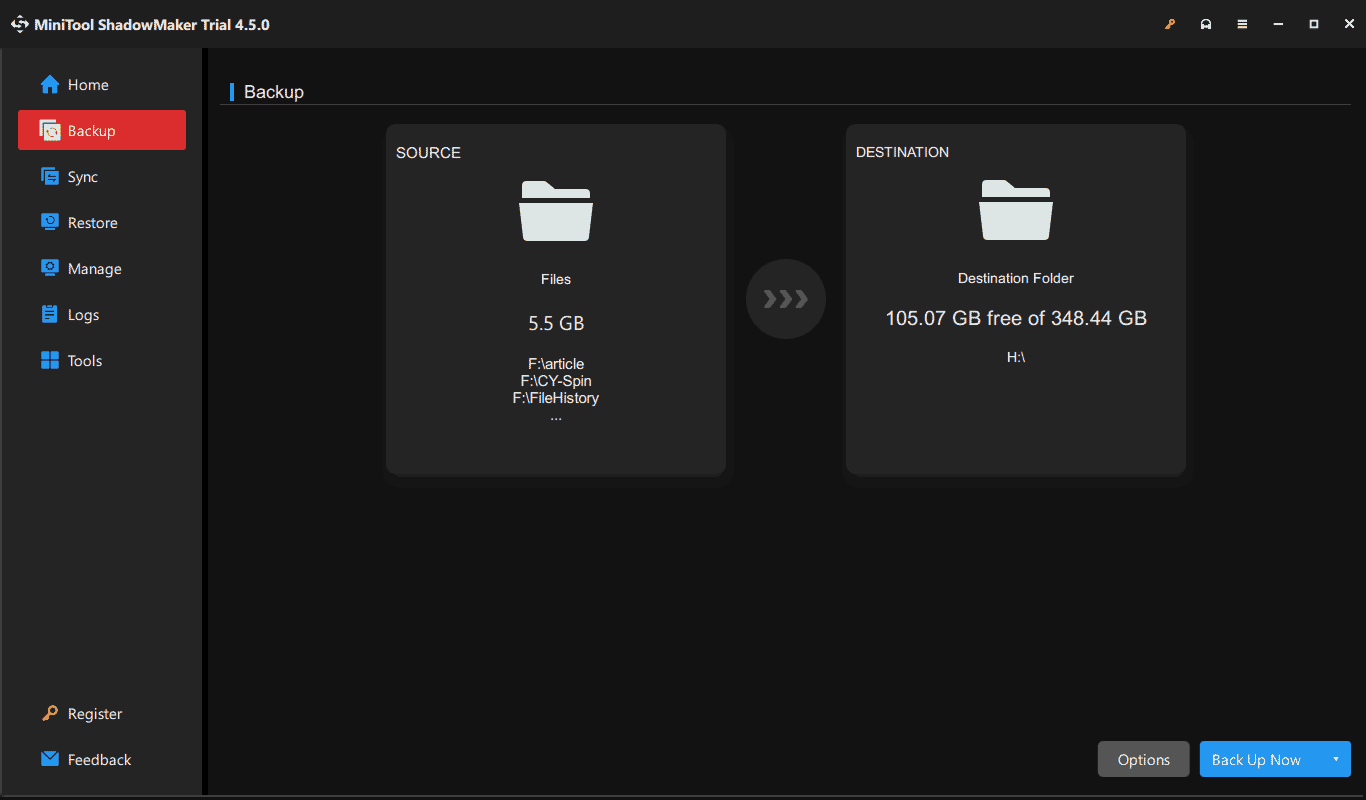
Wipe All Personal Information Beforehand
What to do with an old laptop? When mentioning this, it is essential to clear all the personal information on your device ahead of time to protect privacy if you decide to recycle or donate your old laptop. Criminals may get your personal data including bank information, account credentials, images, etc., and cause irretrievable and serious results.
Wiping will be a good idea to thoroughly delete your files. MiniTool System Booster features wiping your hard drive besides optimizing the PC by uninstalling apps, cleaning up the system, ending startup items/background items, etc. Its Drive Scrubber makes it easy to securely wipe all the data from a drive.
All set! Begin wiping your data.
Step 1: Hit the button below to download MiniTool System Booster and install it on your old laptop.
MiniTool System Booster TrialClick to Download100%Clean & Safe
Step 2: Launch this PC tune-up software and then tap on Toolbox from the drop-down menu.
Step 3: Click Drive Scrubber under File Management to continue.
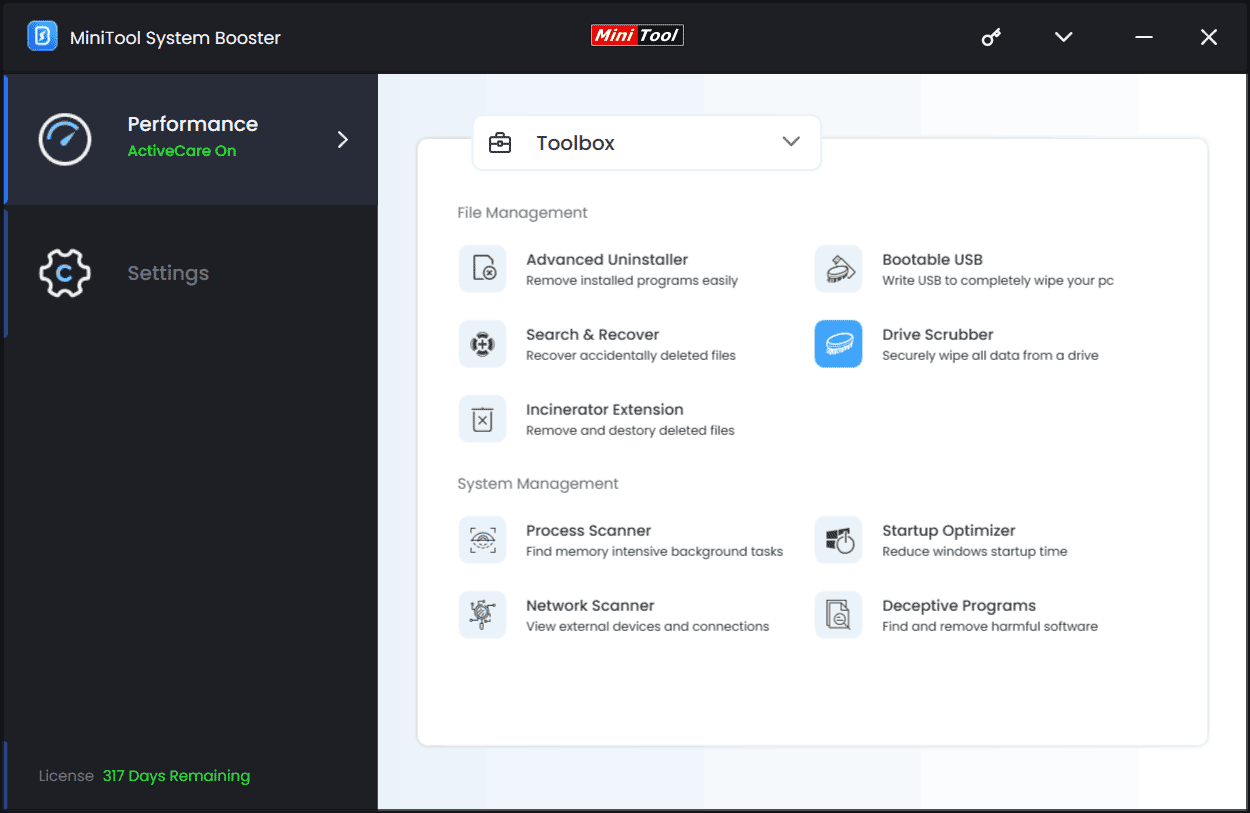
Step 4: Choose the data drive one by one and a wiping method, and then click WIPE SELECTED DRIVE.
All your important data has been backed up and personal data is fully wiped, it is time to decide how to dispose of your old laptop. Based on the health of the device, ways are different and let’s explore what to do with an old laptop that works or doesn’t work.
What to Do with an Old Laptop That Works
Sell or Trade in Your Laptop
This should be the first choice for most people. If you want to get some money in return for the old device, consider selling it to a thrift store. Or access an electronics store, such as Best Buy or Amazon to join a trade-in program. You should note that the older your machine is, the less money you will get in return.
Set the Old Laptop as a Server
You can convert your device into a server for network-attached storage (NAS), media, smart home control, etc. if you are tech-savvy. For the detailed steps, search for them in Google Chrome.
Send It to Kids or Others
Your children may need a laptop to do homework or chat, an old machine can satisfy their needs. Be sure to set restrictions to control this device. Also, you can use this device as a guest laptop for unexpected needs.
Donate Your Old Laptop
Many people cannot afford a laptop even though it is low-end. Donate your old laptops to charities and organizations that accept used laptops so that people in need can access the Internet or use other useful tools. It is always good to do a good deed.
What to Do with Old Laptops That Don’t Work
In case your old laptop doesn’t work, what to do with old broken laptops? Recycling the machine is always a good option.
You can reuse some functioning components in other computers, which depends on your technical skill. For example, it is easy to remove the original hard drive and format it to use as an external storage device. Or you can send your old machine to a professional place that offers e-waste recycling.
In this way, you protect the environment against toxic materials like cadmium, lead, mercury, and other hazardous chemicals found within laptops.
Also read: How to Prepare a Computer for Disposal/Recycling in Several Tips
Wrapping Things Up
You have a knowledge of what to do with an old laptop that works or doesn’t work. Remember to use MiniTool products to back up vital data for future use and wipe personal data to avoid privacy leaks before donating, selling, reusing, or recycling it. Thereafter, follow the given instructions to easily dispose of your machine.
What to Do with an Old Laptop FAQ
2. Use the parts
3. Convert it into a server
4. Use it as a streaming device
5. Make a Chromebook


