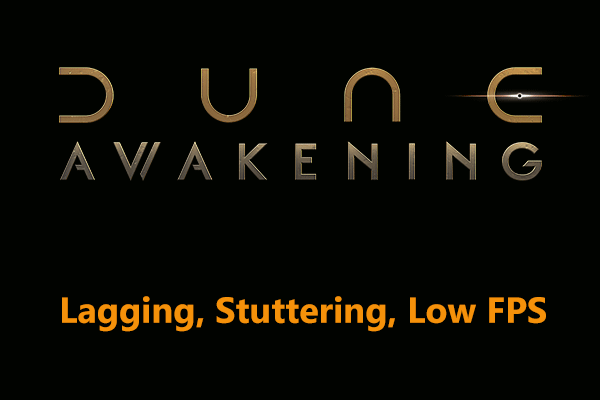Elden Ring Nightreign Lagging
Elden Ring Nightreign, a spin-off of Elden Ring, offers players a new gaming experience. However, just like almost all newly released games, this game also has quite a few issues, such as sudden FPS drops, stuttering, or lagging, dramatically breaking the game experience for many.
Worst of all, these performance issues can even happen to players who use the latest graphics cards. They are not new to the Elden Ring series, making it difficult for users to enjoy smooth gameplay.
There are some simple and proven methods you can try to boost the gaming experience if you are vexed by Elden Ring Nightreign stuttering/lagging/low FPS. In this optimization guide, we will go over all of them.
Fix 1: Change Fullscreen to Borderless Windowed Mode
This proven way comes from users on Reddit and Steam. Reportedly, it helps some players to fix the lag issue. So, have a try.
Step 1: Launch Elden Ring Nightreign and go to its Graphics menu.
Step 2: In the Screen Mode field, select Borderless Windowed.
Fix 2: Enable V-Sync
Some Reddit users recommend turning on V-sync in NVIDIA Control Panel. This synchronizes the frame rate of your GPU with the refresh rate of the monitor, eliminating screen tearing and reducing stutters. For example, your monitor has a 60Hz refresh rate, and V-sync can lock the game to the highest frame rate, 60 FPS (frames per second).
To do that:
Step 1: Open NVIDIA Control Panel and head to Manage 3D Settings.
Step 2: Under Global Settings, select Vertical sync from the Settings section and choose On.
Fix 3: Disable Hyper-Threading
Hyper-Threading allows a processor to handle multiple tasks simultaneously on a single core. However, some games are not optimized for hyperthreading, resulting in some performance issues like stutters. Consider disabling it if you are suffering from Elden Ring Nightreign stuttering, lagging, or low FPS. For many users, this way has fixed their issues.
Here is how to disable Hyper-Threading in BIOS:
Step 1: Restart your computer and press a key like F2, Del, or F10 to enter the BIOS menu.
Step 2: Look for a tab, such as Performance, Processor, or Advanced CPU settings. Depending on your motherboard manufacturer and BIOS version, the location may vary.
Step 3: Find the option of Hyper-Threading, Hyperthreading, or a similar one, and change its setting to Disabled.
Step 4: Save the change and exit BIOS. After restarting the system, launch Elden Ring Nightreign and see if there are still stutters.
Fix 4: Disable Core Parking
In addition to disabling Hyper-Threading in BIOS, some Reddit users suggest using ParkControl to disable core parking. It is a feature to reduce power consumption, but it may cause latency.
To address Elden Ring Nightreign lagging/stuttering, you should disable core parking by taking these steps in the screenshot.
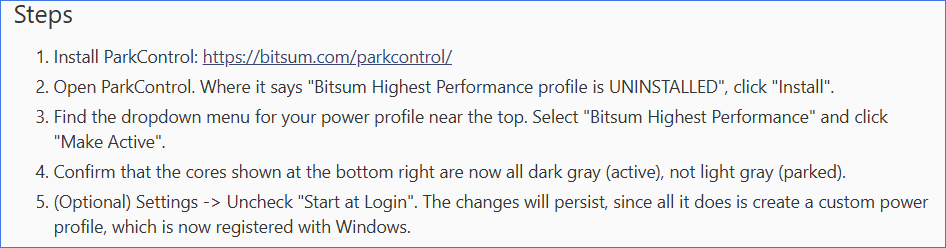
Fix 5: Disable Background Processes
Running other applications in the background while playing games can take up RAM and CPU usage, leading to fewer resources for your games. By disabling these background processes to release system resources, your games can use more RAM and CPU to run smoothly. In case Elden Ring Nightreign FPS drops or you face lag spikes, try this way now.
To disable background programs, you can press Ctrl + Shift + Esc to open Task Manager, head to Processes, right-click on the apps that use a lot of RAM or CPU one by one, and choose End task.
In addition, a PC optimizer such as MiniTool System Booster also comes in handy if you want to effectively disable intensive background processes. Aside from this task, this utility specializes in boosting the PC performance for gaming and other demanding tasks.
With MiniTool System Booster, you can easily and efficiently free up disk space by deleting temporary files & other junk files and defragmenting a hard drive, release memory space, uninstall unused applications, end startup items, increase CPU performance, configure a proper power plan, and more. In increasing FPS and reducing lag during gameplay, it plays an important role.
Download, install, and launch MiniTool System Booster if you are confronted with Elden Ring Nightreign stuttering, lagging, or FPS dropping.
MiniTool System Booster TrialClick to Download100%Clean & Safe
Step 1: On the Performance page, make sure you enable ActiveCare to automatically run PC care. Or, hit RUN SCAN > FIX ISSUES to scan and fix the found issues immediately.
Step 2: Go to the Toolbox tab, hit Process Scanner > Scan now, and click Terminate Process beside the process that uses a lot of RAM or CPU.
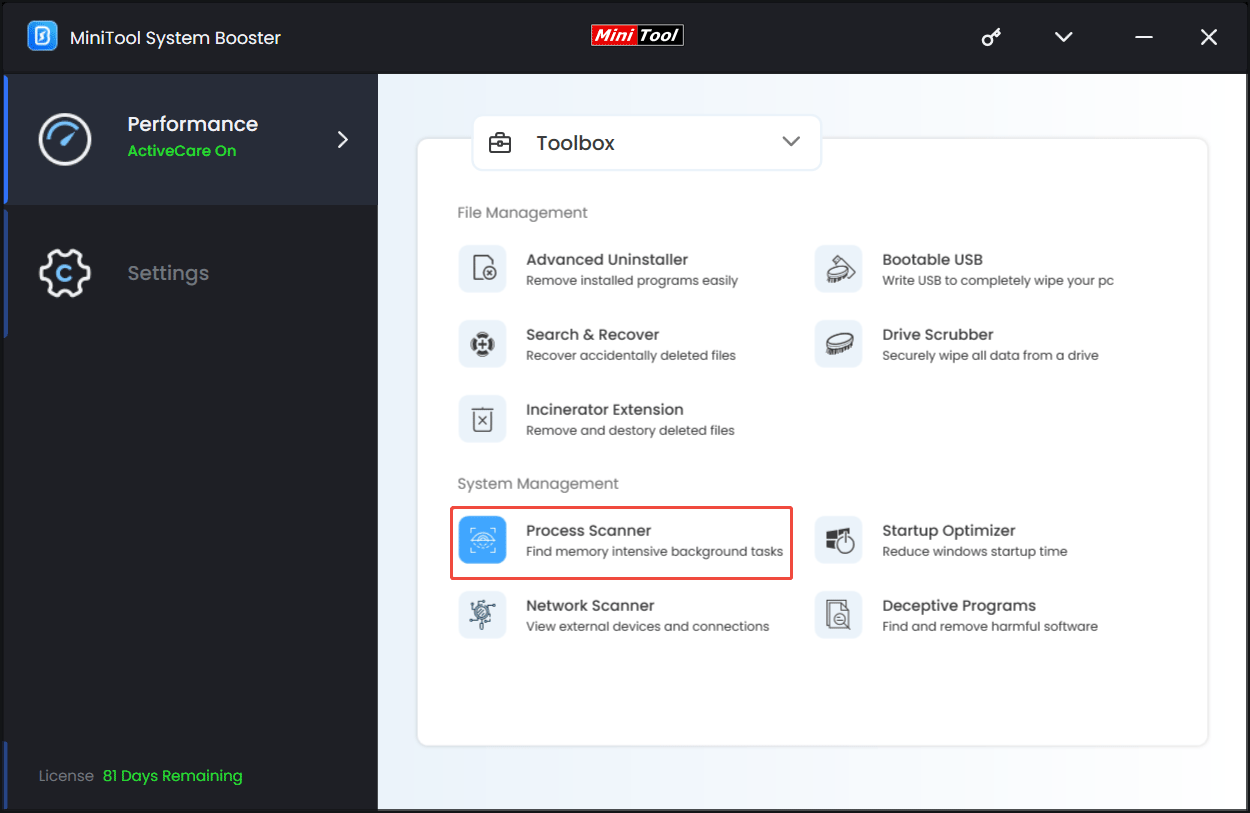
Step 3: To free up some memory space, go to Deepclean > START CLEAN to skip to the Memory Mechanic cleanup task. Of course, you can do other cleanup tasks to clean up the PC as per your needs.
Step 4: Choose Ultra Performance-Gaming as the power plan in the LiveBoost page.
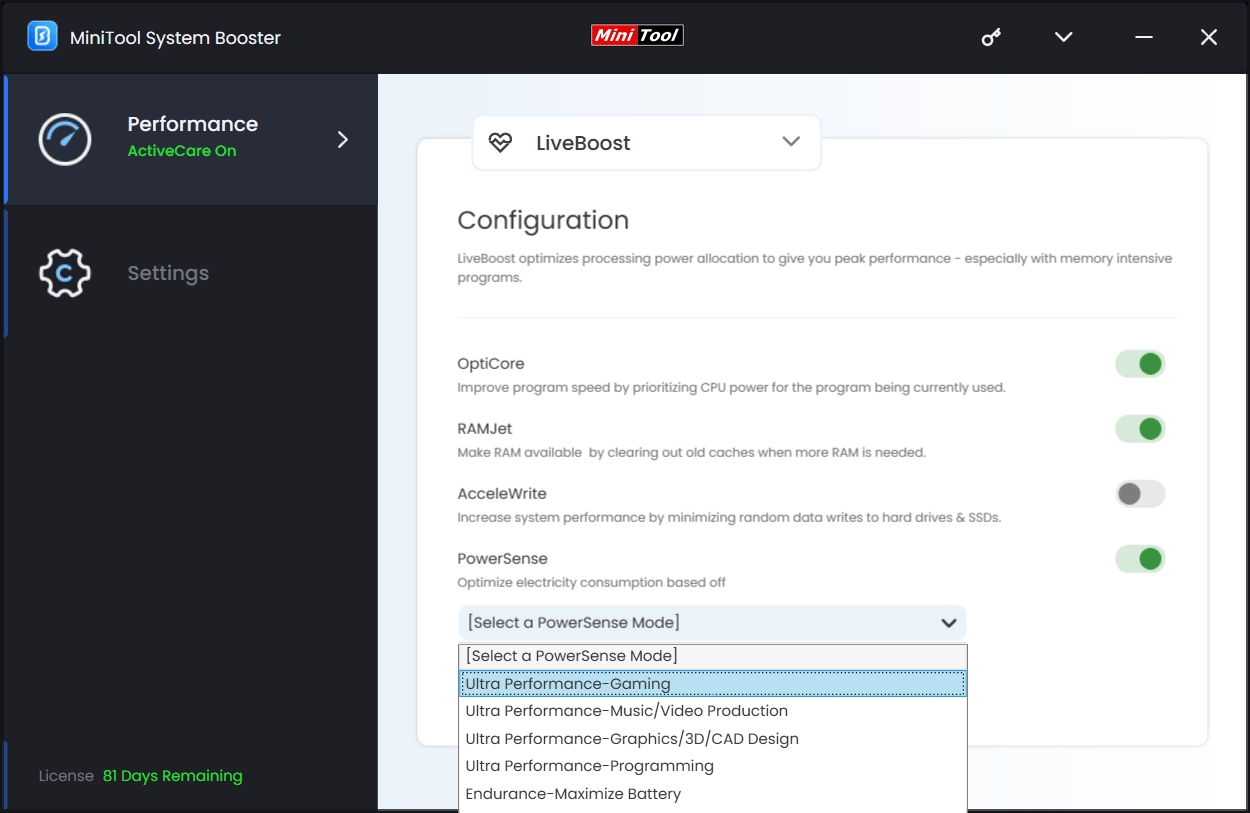
Fix 6: Roll Back to an Old Driver
For several users, rolling back the NVIDIA graphics card driver to the old version, 566.36, has worked. So, give it a try to fix Elden Ring Nightreign stuttering.
Step 1: Open the GeForce Game Ready Driver 566.36 download page.
Step 2: Click the Download button to get the installation file.
Step 3: Run that .exe file and follow the instructions to finish the installation.
The End
To sum up, those fixes above can help most of you to solve Elden Ring Nightreign lagging, stuttering, or low FPS. They are proven solutions to help many users out. If none of them work for you, contact the game support to seek help.
By the way, you had better use the PC tune-up software to keep maintaining your computer for peak performance so that you can smoothly play games and efficiently cope with other intensive tasks.