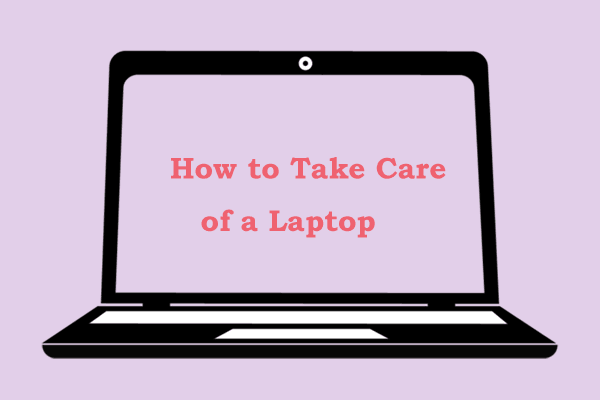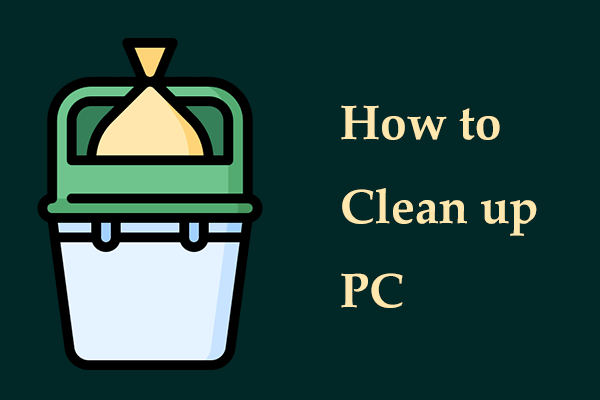Whether a laptop is used for communication, entertainment, work, or beyond, it has been an important part of our daily lives. Whether you are a worker or a student, there is always a laptop out there to satisfy your needs. When delving into the world of laptops, you may ask: how long do laptops last? Then, you can know which laptop fits your needs and budget.
Below, let’s explore this in great depth.
How Long Should a Laptop Last?
Based on the average laptop lifespan, a new laptop should range from 3 to 7 years. But you should know this only refers to the average lifespan and this duration can vary because of different factors.
One crucial factor you can consider is what you use the laptop to do, to be specific, the kinds of laptops.
- Consumer Laptops: If you only use a consumer laptop for some basic tasks, such as creating documents, browsing webpages, viewing emails, watching movies, etc., it lasts about 3 years or even longer when maintained properly. This kind of laptop is usually the cheapest and lightens the need for hardware.
- Business Laptops: Instead, business laptops come with robust and high-end components, making them last between 5 to 7 years. Usually, you use one to deal with processor-heavy image work, editing video and audio, and other business purposes. Of course, such a laptop costs more money.
- Gaming laptops: How long do gaming laptops last? Aiming at this question, the average laptop lifespan typically ranges from 3-6 years depending on quality, usage, and technological advancements. Although a gaming laptop is designed for gaming purposes, its hardware is under a lot of strain.
Also read: Fixed: How Long Do Gaming PCs Last & How to Extend Their Lifespan
On the market, high-end laptops including Macs often exhibit a longer lifespan since they offer enhanced durability, better quality, and more robust hardware. If cared for diligently, such a device even can maintain efficient operation, ranging from 7 to 10 years.
Speaking of “how long do laptops last”, another large factor affecting the lifespan you should take into account is the laptop hardware.
The CPU or processor helps to handle all tasks including the basic and complex ones; the RAM ensures the PC’s performance; in addition, pay attention to your motherboard, hard drive, laptop battery, graphics card, etc. In short, superior components boost overall laptop performance and prolong lifespan while inferior parts seriously cause malfunctions and compatibility issues.
In addition, how to maintain your laptop also impacts the lifespan of a laptop.
To sum up, the answer to the question “how long do laptops last” differs in many situations and the most important thing you should do is to take measures to make that laptop last longer.
How to Prolong Laptop Lifespan?
In terms of “how to make laptop last longer”, taking care of it is crucial.
Clean up PC Regularly
This involves cleaning up the system and removing dust outside and inside.
For physically cleaning up your laptop, use a cloth or a can of compressed air. For details, search for them online.
While mentioning PC cleanup, the tune-up software, MiniTool System Booster is worth a shot. This utility’s Deepclean feature allows you to dig into the depth of a computer and remove any clutter, including speeding up the network, deleting Internet junk files, cache, Windows junk files, registry items, etc., defragmenting your hard drive, freeing up RAM, and more.
On top of that, it facilitates app uninstallation, startup items termination, file recovery, drive scrub, and so on. Just get it to enjoy a 15-day free trial.
MiniTool System Booster TrialClick to Download100%Clean & Safe
Step 1: Run MiniTool System Booster to access its Performance page.
Step 2: To run PC cleanup tasks, hit Deepclean > RUN CLEAN. Skip the ones you don’t want or finish the tasks you need according to the prompts on the screen.
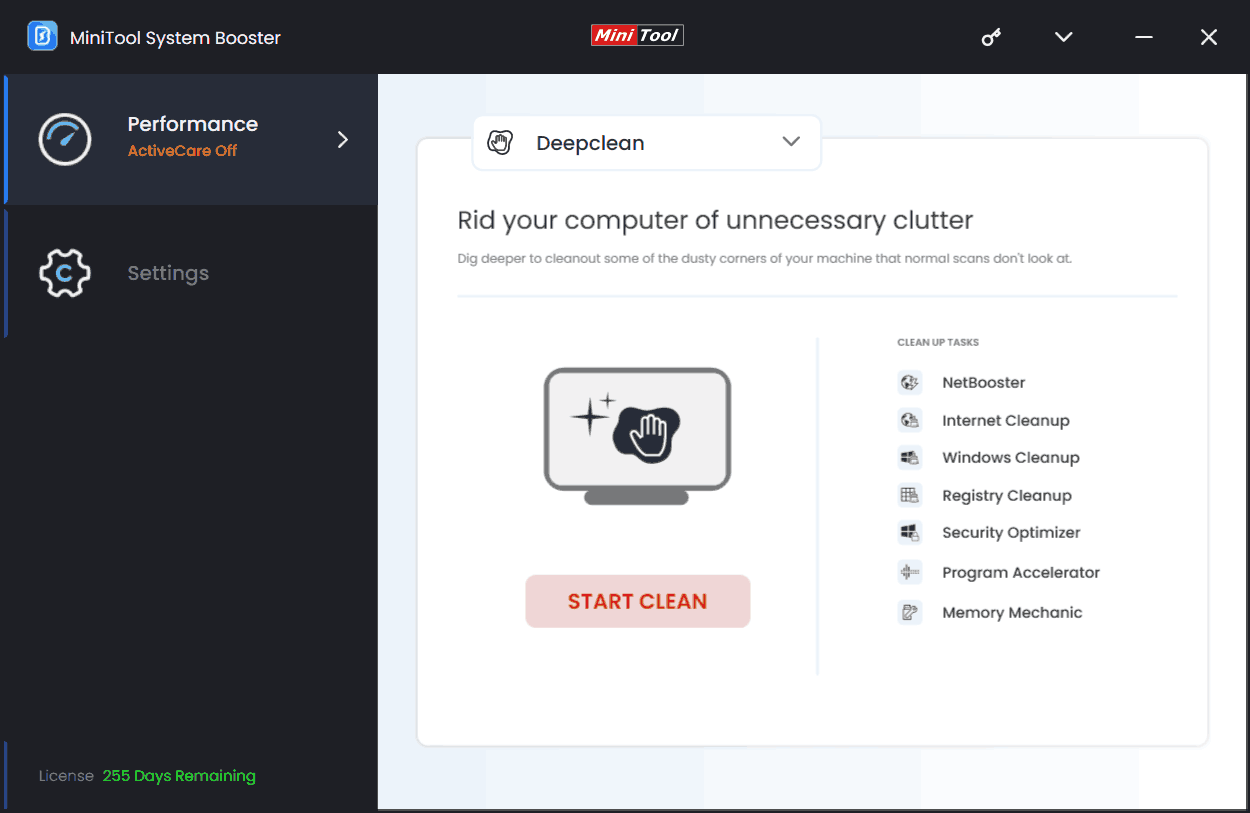
Step 2: When the laptop runs slowly, besides cleaning up the system, go to Toolbox and run Advanced Uninstaller to uninstall unused and unnecessary programs to free up space, and hit Process Scanner to end resource-hungry tasks.
Keep Windows, App, and Drivers Updated
Any updates for the Windows operating system, software, and device drivers help to enhance the security and ensure overall performance. Thus, make sure you regularly update them, avoiding malfunctions and compatibility issues.
Place Your Laptop Properly
Leave the laptop away from any food and liquid. Don’t put the laptop to pets and dusty environments. Also, keep the device cool, which favors the components.
Maintain Your Battery
Once your laptop is charged, please unplug the power cable. Note that you do not keep it charging all the time.
Besides, you can perform power management, for instance, enable the power-saving feature, turn off Wi-Fi and Bluetooth if you are not using them, etc. Moreover, reducing running tasks and adjusting your laptop display are helpful. Click to know more information on how to make the laptop battery last longer.
Upgrade Your Hardware
To gain optimum performance, you can choose to upgrade your hard drive to an SSD via disk cloning using MiniTool ShadowMaker or upgrade your RAM to a larger one to deal with intensive tasks.
Also read: How to Add RAM to a Laptop? See the Simple Guide Now!
Final Words
From this guide, you find the answers to these questions: how long do laptops last, and how to prolong laptop lifespan?
By careful maintenance, the lifespan of a laptop can be extended significantly. Your laptop is not only a device but also an investment. You benefit from it in work and entertainment, so why not take good care of it? Follow the tips above to maintain it to ensure peak performance.
That’s all.