Silent Hill 2 Lagging
There’s nothing more important than a smooth experience when playing video games on your computer. Like other games, Silent Hill 2 also has some temporary bugs and glitches that impact the gameplay. If your Silent Hill 2 FPS drops with a huge amount of stutters, take it easy! This post covers several effective solutions to help you handle Silent Hill 2 lagging, stuttering, or low FPS step by step. Without further delay, let’s get started.
Also see: Fixed – Silent Hill 2 An Unreal Process Has Crashed UE- SHProto
How to Reduce Lags in Silent Hill 2?
Fix 1: Lower Shadow Quality
Shadow quality is responsible for adjusting the quality of shadows cast by light resources. Some users reported that turning their shadow quality from high to medium or high can also alleviate stutters in Silent Hill 2. Here’s how to do it:
Step 1. Open the game settings.
Step 2. Head to DISPLAY & GRAPHICS section and hit Advanced Quality Settings.
Step 3. Set Shadow Quality to Low or Medium.
Meanwhile, lowering the following game settings might also make a huge difference:
- Raytracing: Off
- SSR: Off
- V-Sync: Off
- DLSS: Balanced.
- Shader Quality: Medium or Low
Fix 2: Run the Game on a Dedicated Card
The dedicated graphics card is more powerful and it can make Silent Hill 2 run smoothly and give you a higher FPS count. Therefore, running the game on a dedicated graphics card is another way to reduce lags in Silent Hill 2. Follow these guidelines:
Step 1. Right-click on the Start menu and select Settings.
Step 2. Scroll through the settings menu and select System.
Step 3. In the Display section, find Graphics settings and click on it.
Step 4. Tap on the Browse button to add the executable file of Silent Hill 2 from File Explorer.
Step 4. Click on Options > tick High performance > hit Save.
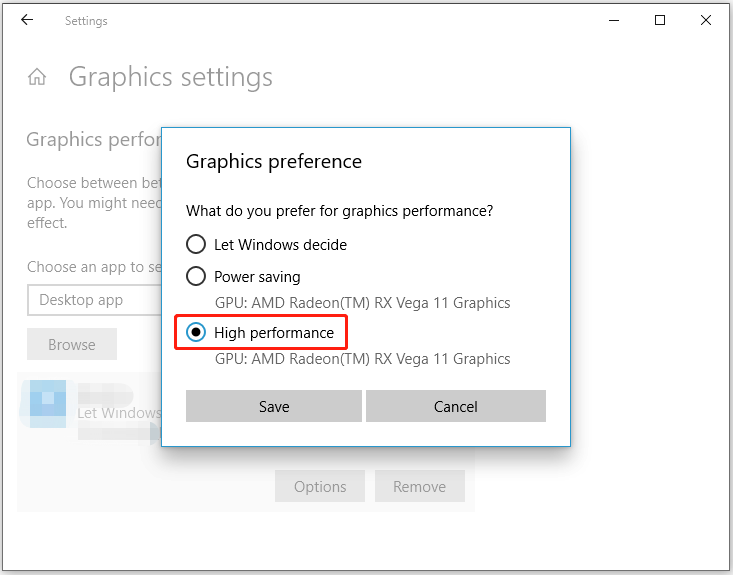
Fix 3: Try -dx11 in Launch Options
For some older PC hardware, DirectX 11 seems to be a better choice when playing games. It can avoid issues with compatibility so as to fix lag spikes in Silent Hill 2. If your computer is running on very old hardware, follow these steps to launch the game in -dx11:
Step 1. Launch your Steam and navigate to the Library section.
Step 2. Locate Silent Hill 2 in the game list and right-click on it to choose Properties.
Step 3. In the General tab, type -dx11 under LAUNCH OPTIONS.
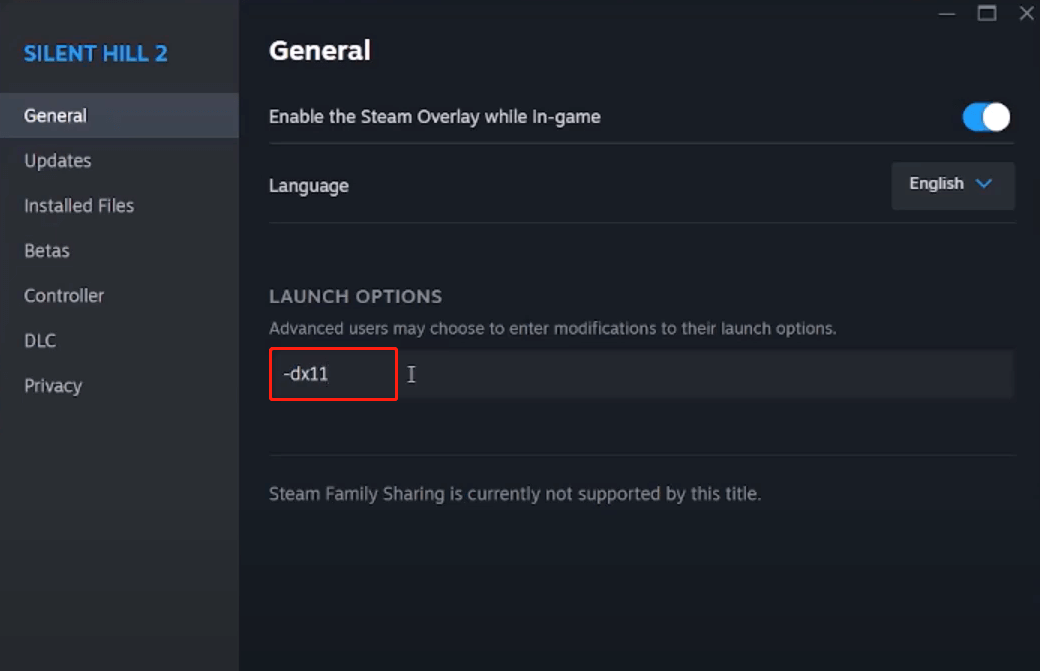
Step 4. Relaunch the game to see if Silent Hill 2 stuttering persists.
Fix 4: Set the Game to High Priority in Task Manager
For resource-hungry processes like PC games, it’s a good option to increase the process level to high to enhance performance. Therefore, an easy way to fix Silent Hill 2 low FPS is to set the game to high priority in Task Manager. To do so:
Step 1. Press the keyboard shortcut Ctrl + Shift + Esc simultaneously to open Task Manager.
Step 2. Go to the Details tab to find the executable file of Silent Hill 2 from the given list.
Step 3. Right-click on it to select Set priority > High.
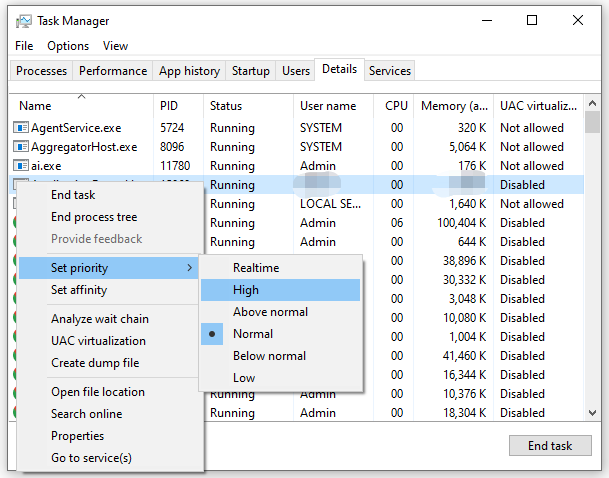
Step 4. In the confirmation window, hit Change priority to confirm this operation. Finally, run the game again to inspect if it will run more smoothly.
Fix 5: Scan Your Computer with MiniTool System Booster
Usually, gaming experience directly depends on how your computer is optimized. Proper optimization can enhance the overall system performance and make games like Silent Hill 2 respond faster. Speaking of system performance, a piece of PC tune-up software called MiniTool System Booster is worth trying.
The ActiveCare feature is capable of monitoring your Windows machine and finding common issues including junk files, registry issues, potentially unwanted startup programs, low memory on computer, etc. Now, let me show you how to optimize your PC with it:
Step 1. Run this program and enter its main interface.
MiniTool System Booster TrialClick to Download100%Clean & Safe
Step 2. Switch on ActiveCare and then tap on RUN SCAN to start the process.
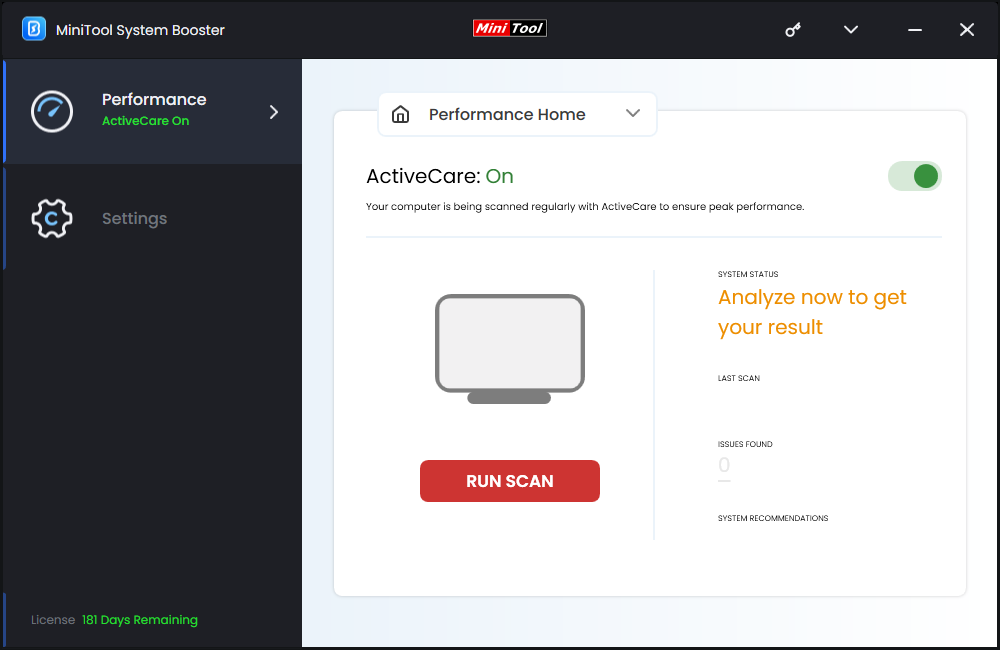
Step 3. After scanning, click on FIX ISSUES to solve all the detected issues at once.
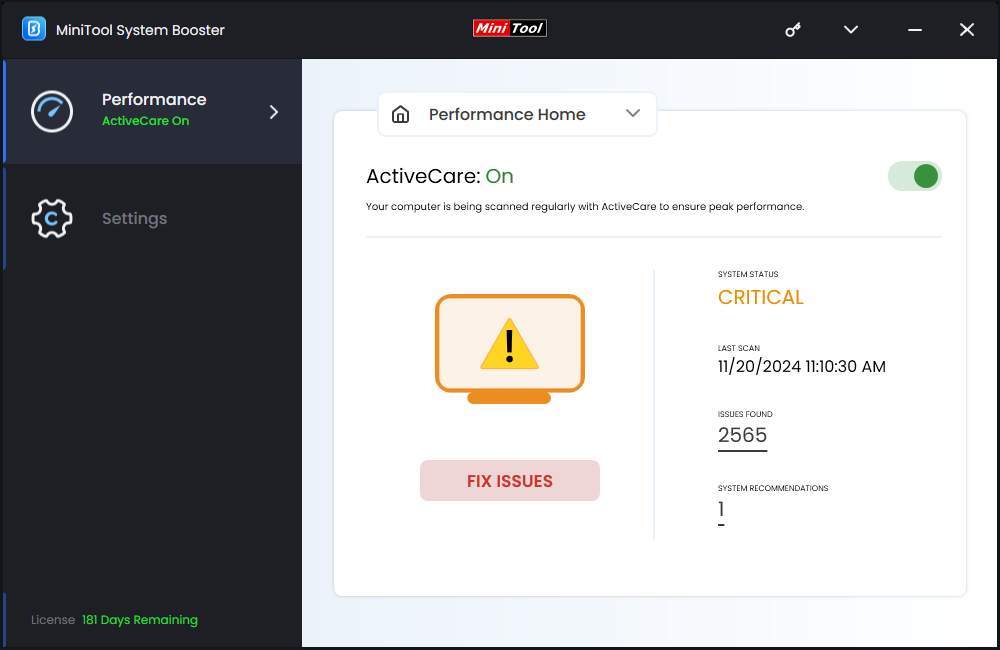
If you want to view more details, you can also hit the numbers under ISSUES FOUND and SYSTEM RECOMMENDATIONS to choose what to clean up.
#More Tips to Solve Silent Hill 2 Lagging & Other Common Game Issues
- Verify the game file integrity.
- Update graphics card drivers.
- Disable unnecessary background apps and in-game overlays.
- Install the latest patches in time.
- Reinstall the game.
- Upgrade the hardware components including SSD, RAM, or GPU.
Final Words
With these measures in place, Silent Hill 2 might achieve optimal rates and reduce the latency. Most importantly, you had better scan your computer with MiniTool System Booster on a regular basis to keep your system clean and well-maintained. Appreciate your time!
MiniTool System Booster TrialClick to Download100%Clean & Safe

