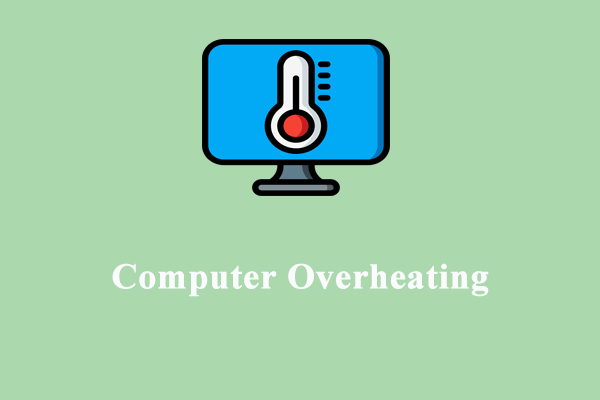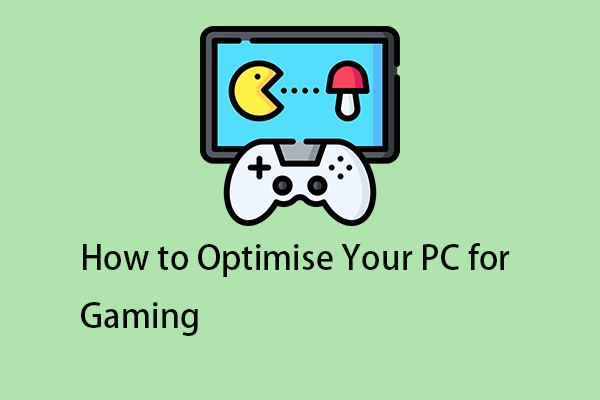Infinity Nikki Lagging, Stuttering, or Low FPS
Infinity Nikki is one of the most fashionable role-play games that allows you to design outfits, and explore storylines in the immersive gaming world. Despite a stunning visual, and deeply customizable experience it delivers, constant lags in the game might frustrate you a lot. For example, it takes you more time to switch scenes or interact with NPCs.
Take it easy! You’re not alone! Here, we collect some common causes for Infinity Nikki lagging, stuttering, or low FPS on your computer:
- Your PC is overworked.
- The server is down.
- The internet connection is poor.
- Running too many processes simultaneously.
- Game settings are not optimized.
After puzzling out the culprits, it’s time to scroll through the solutions below and apply them to practice one by one!
Fix 1: Restart Your Computer and the Game
The components of your computer might heat up when it keeps working or running resource-intensive tasks for long hours, which causes Infinity Nikki lagging. In this case, all you need to do is to close all the running tasks and restart your computer to give it a rest. After that, reboot your system and launch the game again.
Fix 2: Check Server Status
During peak hours, the servers are more likely to be congested. Also, you need to go to the Infinity Nikki’s official channels to check for any server maintenance. If the server during the outage or maintenance, you’ll have to do nothing but wait for the developers to fix Infinity Nikki high ping.
Fix 3: Troubleshoot Internet Connection
Like other PC games, Infinity Nikki also requires a stable internet connection. If your internet connection has low bandwidth or poor signal, it’s more likely to encounter Infinity Nikki lagging on Windows 10/11. Follow these steps to troubleshoot your internet connection:
Step 1. Open Windows Settings.
Step 2. In the settings window, select Update & Security.
Step 3. In the Troubleshoot section, click on Additional troubleshooters.
Step 4. Scroll down to find Internet Connections, hit it, and then press Run the troubleshooter.
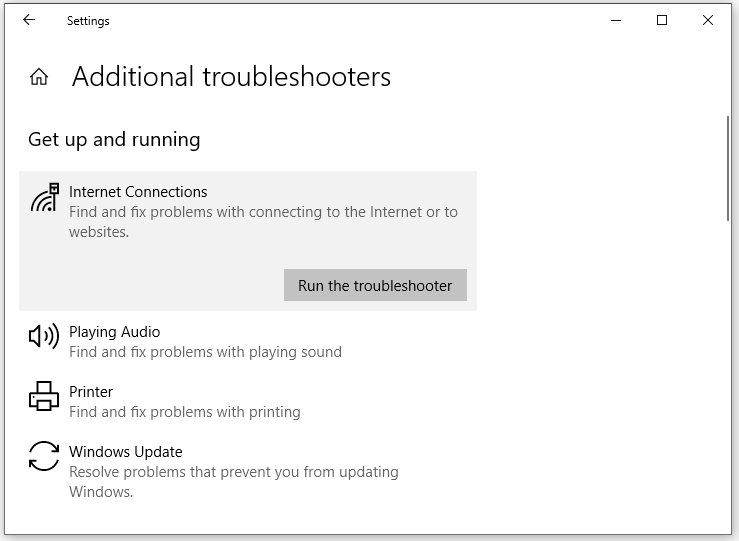
Fix 4: Check System Requirements
Sometimes, Infinity Nikki stuttering might be on your side, so you need to check if your device meets the minimum or recommended system requirements of the game:
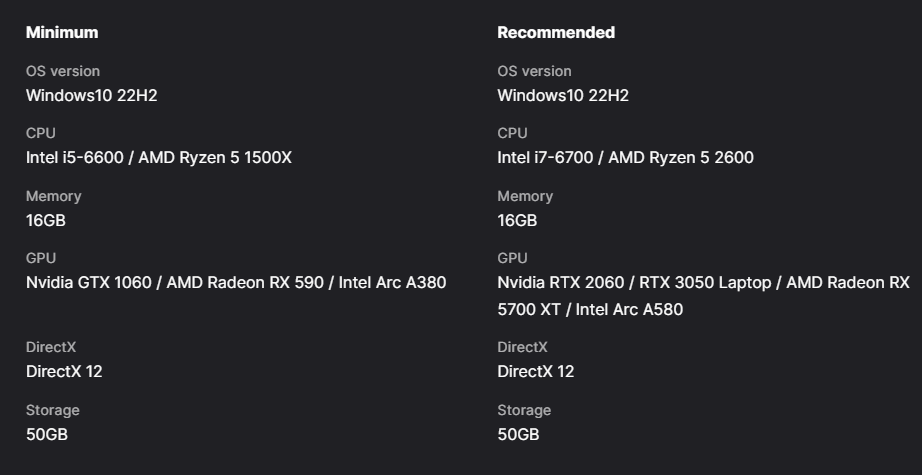
If your computer has lower specs than the minimal requirements of the game, it will be hard for you to obtain the best performance. In this case, you had better upgrade the OS, DirectX, RAM, CPU, or GPU in time to alleviate Infinity Nikki lagging.
Fix 5: Turn off Background Programs
Background processes might compete for system resources like CPU, RAM, disk, or network usage, resulting in Infinity Nikki low FPS or lagging. In this case, you can disable these less necessary processes like cloud syncing services, antivirus scans, automatic updates, etc.
To disable the most resource-hogging background process, you can resort to PC tune-up software – MiniTool System Booster. This program elevated your gaming experience with cutting-edge features like deleting junk files, cleaning Windows registries, freeing up disk space, optimizing memory usage, etc.
Now, follow these steps to disable unnecessary background processes on your computer:
Step 1. Launch MiniTool System Booster Trial Edition.
MiniTool System Booster TrialClick to Download100%Clean & Safe
Step 2. In the navigation bar, click on Performance Home to expand the drop-down menu and select Toolbox.
Step 3. In this page, click on Process Scanner and then hit Scan now.
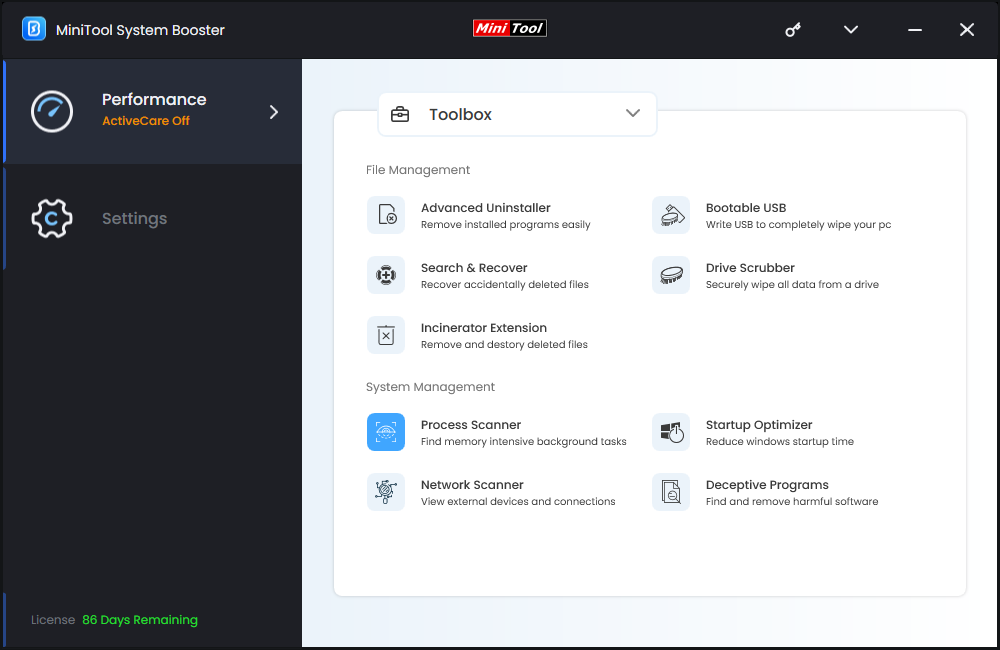
Step 4. After the scanning completes, you can see a list of running programs, and the memory and CPU they use. Locate resource-hogging tasks and hit the Terminate Process button beside them.
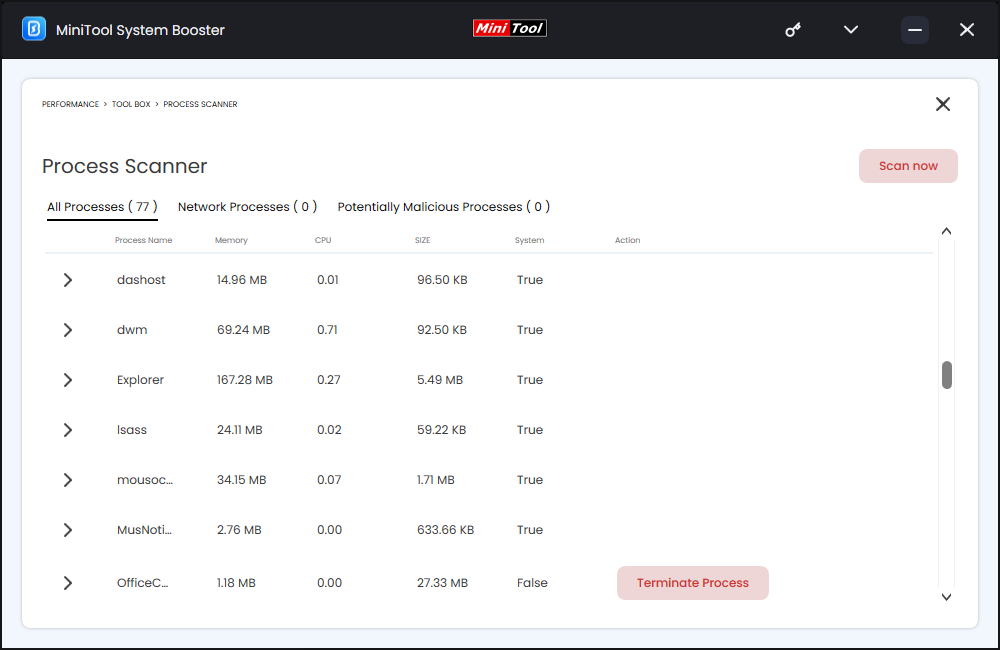
Fix 6: Modify In-Game Settings
Another effective way is to optimize your game settings for the best FPS and gaming experience. Examples include:
- Turning off VSync can dramatically reduce input lag. However, you should turn it on when screen tearing occurs.
- Switch to FullScreen Optimization mode and uncap the frame rate. To get the sharpest visuals, make sure that the game’s resolution matches your monitor’s native resolution.
- Lower the levels of Scene Details, Shadows, Post-Processing, and more.
Other Strategies to Speed up Infinity Nikki on PC
- Verify integrity of game files.
- Update or reinstall Infinity Nikki.
- Run the game on a dedicated graphics card.
- Update or reinstall graphics card drivers.
- Install the latest operating system.
- Switch to High Performance or Ultimate Performance power plan.
- Set the game to high priority in Task Manager.
Final Thoughts
What if Infinity Nikki FPS drops with high latency on your computer? Now, you must grasp the potential causes and solutions. To optimize your computer for different online activities, MiniTool System Booster is a good assistant. This freeware helps you to speed up your computer from various aspects with a few clicks. Don’t hesitate to give it a try now.
MiniTool System Booster TrialClick to Download100%Clean & Safe
For any queries about our product, please feel free to contact our support team via [email protected]. We will spare no effort to help you out!