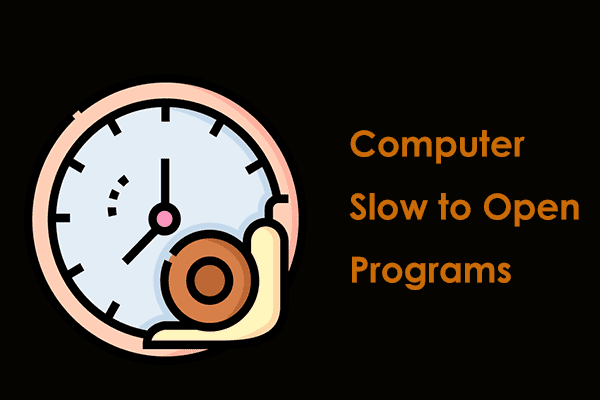
Is Computer Slow to Open Programs on Windows 11/10? 5 Fixes!
Is your computer slow to open programs on Windows 11/10? You can try multiple ways to make apps open faster on the PC.
Unlock the full potential of MiniTool System Booster to enhance your PC’s performance. Explore its features and learn how to optimize your computer’s speed and efficiency.
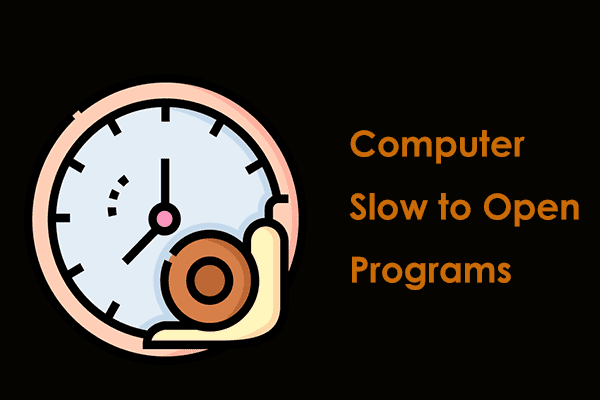
Is your computer slow to open programs on Windows 11/10? You can try multiple ways to make apps open faster on the PC.
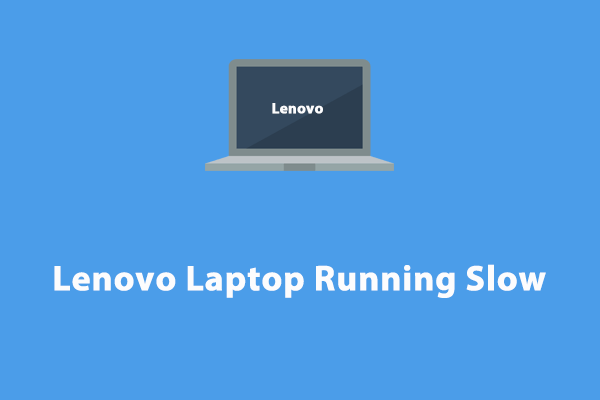
Is your Lenovo laptop running slow? How to run it faster? This guide will show you how to run your computer to its full potential.
![[Tips] Windows 10 Performance Tweaks for Better Performance](https://systembooster.minitool.com/images/uploads/2024/01/windows-10-performance-tweaks-thumbnail.png)
There are some useful Windows 10 performance tweaks for PC optimization and better performance. Let’s see how to work on them!
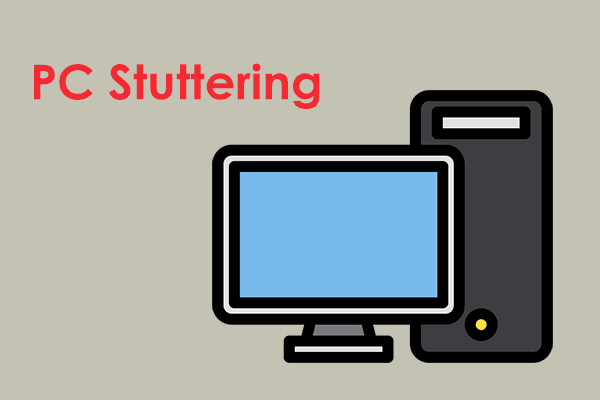
Why is your PC stuttering randomly in Windows 11/10? How to fix the stuttering issue? This post demonstrates reasons and solutions to you.
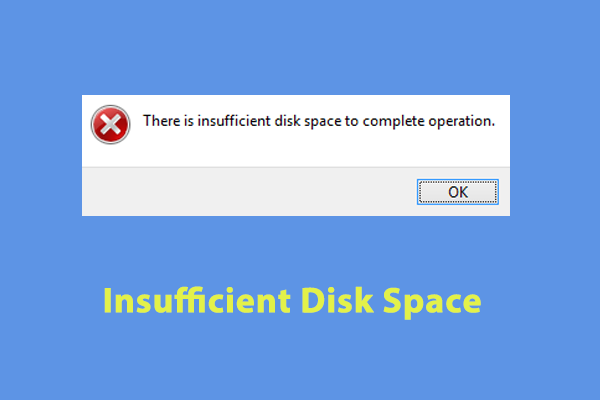
Are you bothered by insufficient disk space on Windows 10/11? This guide will walk you through how to fix this annoying issue.
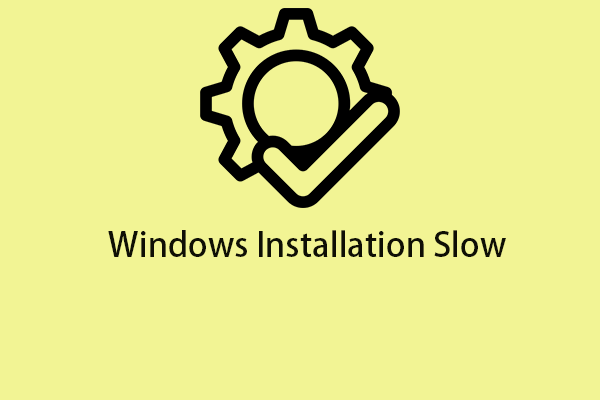
You may find the “Windows installation slow” issue in different situations. This post helps you get rid of it with several methods.

When you right-click a folder or file, you may find that the delete option is missing. This post gives some solutions for the issue.

Is Windows 10/11 defrag not working? If you have the same issue, keep reading this post to get the causes and solutions now!
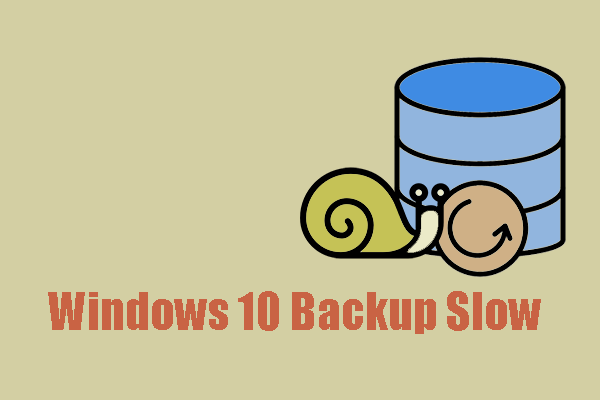
Have you ever been stuck in the Windows 10 backup slow issue and wasted your time? This post can help you resolve the issue.
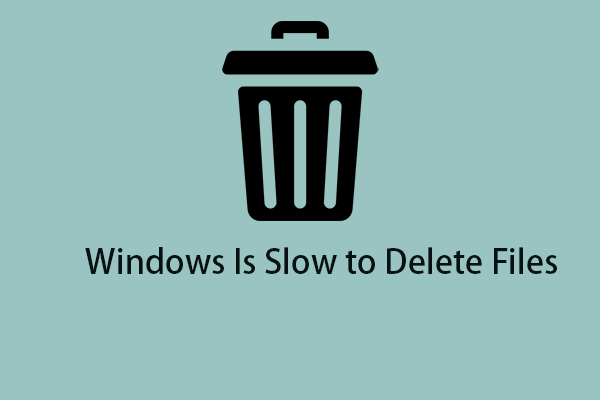
The “Windows is slow to delete files” issue can be caused by different factors. This post introduces reasons and solutions for this.