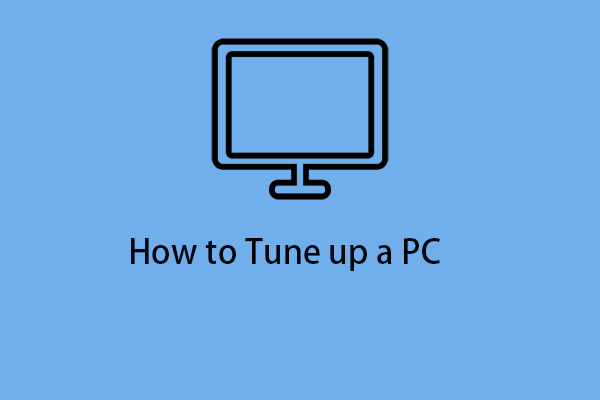
How to Tune up a PC for Better Performance? Here Are 5 Tips!
How to tune up a PC for better performance? This post will introduce you the best PC tune-up software on Windows 10.
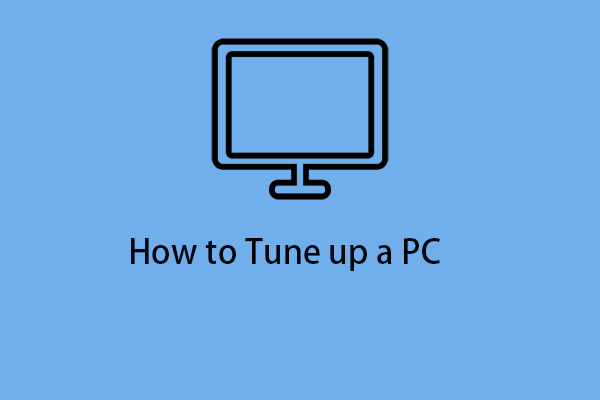
How to tune up a PC for better performance? This post will introduce you the best PC tune-up software on Windows 10.
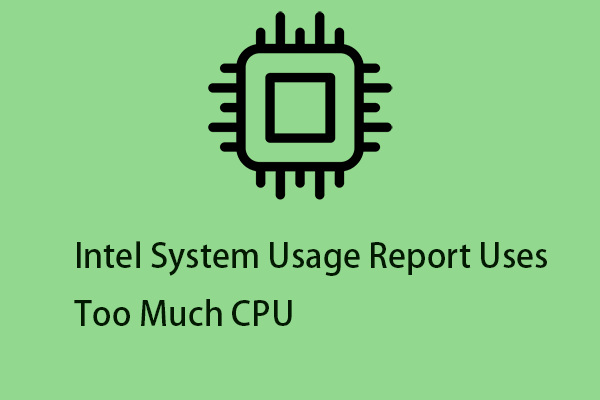
Some Windows 11/10 users report that they encounter the “Intel System Usage Report uses too much CPU” issue. Here are some fixes for it.
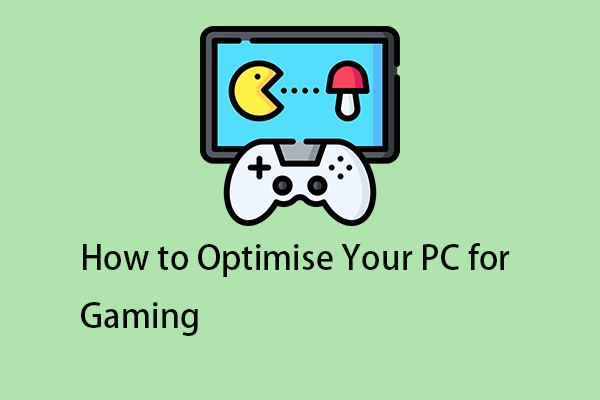
If you want to improve gaming performance on Windows 11/10, this post will show you how to optimize Windows 10 for gaming.
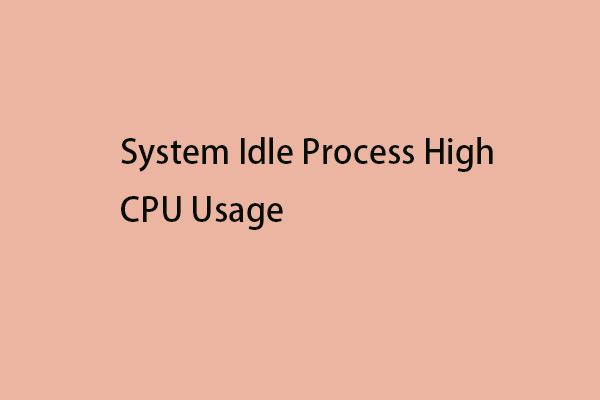
How to fix the “System Idle Process high CPU usage” issue on Windows 11? This tutorial offers some solutions for you.
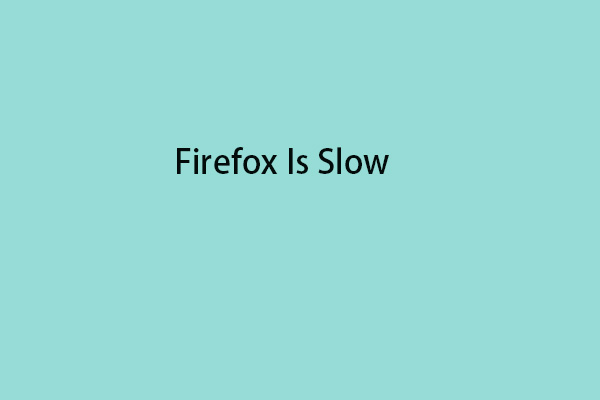
Why is Firefox so slow? How to fix the “Firefox is slow” issue? How to speed up Firefox? This post offers you 8 solutions.

Some Windows 11/10 users report that they meet the “Microsoft Edge is slow” issue. Here are some feasible solutions for the issue.
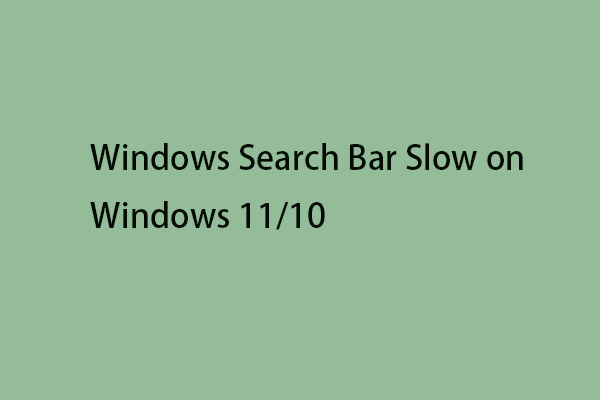
Windows Search is a tool to locate files and apps. Some users report that they encounter the “Windows search bar slow” issue. Here are fixes.
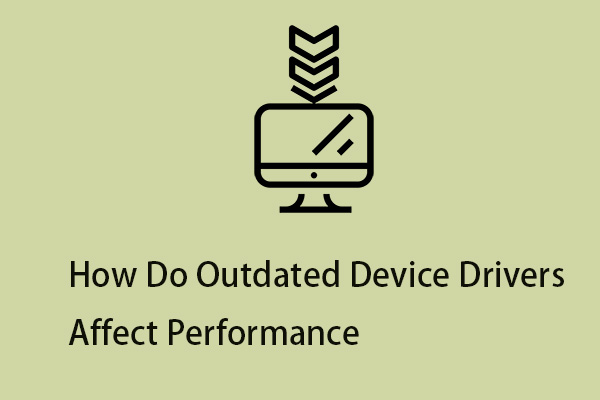
How do outdated device drivers affect performance? Can updating drivers improve performance? How to improve drivers? Here are answers.

“C drive full” is a common issue and how to safely resolve this issue is what everyone cares about. Now, this post will give you some advice.
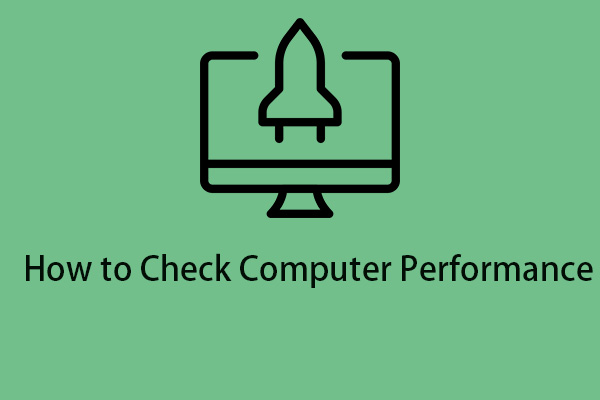
Do you want to know how fast your computer is and how fast it performs? This post introduces how to check computer performance.
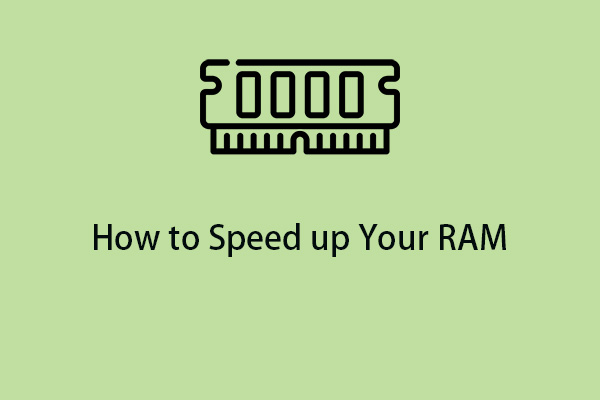
After seeing the low memory message on your Windows PC, you want to know how to free up your RAM on Windows. Here are tips.
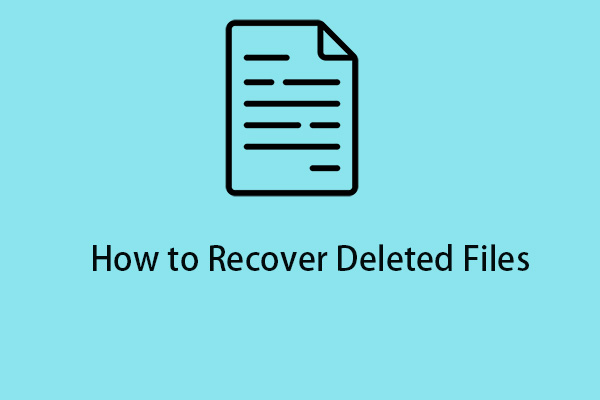
Sometimes, you may delete your important files by accident. How to recover deleted files on Windows 11/10? This post provides 5 ways for you.